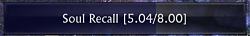- AddOns
- Categories
- Stand-Alone Addons
- Action Bar
- Auction House
- Bags, Bank, Inventory
- Buff, Debuff, Spell
- Casting Bars, Cooldowns
- Chat
- Combat
- Graphics, Artwork, Textures
- Layouts
- Map, Coords, Compasses
- Party, Guild
- Professions
- PvP, Warfronts
- Quest, Leveling, Reputation
- Raid Mods
- RolePlay, Music Mods
- Soul and Role Specific
- ToolTip
- Unit Frames
- Miscellaneous
- Compilations & Suites
- Developer & Utilities
- Optional
- Stand-Alone Addons
- Latest 200 Submissions
- Upload AddOn
- Projects
- Community
- Forums
Go to Page... PicturesFile InfoUpdated: 06-23-13 08:52 AM Created: 10-01-11 01:36 AM Downloads: 15,625 Favorites: 60 MD5: Shows your targets cast bar in a seperate (movable) window.Target Casting Bar (TCB)
Tarien has made a video on youtube showing how to configure TCB (and its sister addon CBR):
http://www.youtube.com/watch?feature=player_embedded&v=l__OJFpvD9E
To see all available options:
/tcb
Options summary:
/tcb this - this will set tcb watching your CURRENT target, even if you then change targets, it will continue watching the 'this' target.
/tcb target - will go back to watching your active target, changing as you change targets.
/tcb scale #.## - applies a scaling to the window to change its size, either larger (scale >1) or smaller (scale <1)
/tcb deplete - the bar starts full and empties as time runs out
/tcb fill - the bar starts empty and fills as time runs out
/tcb reset - resets all options to their defaults
If you do not like my choice of colours for the bars and text, then you can specify your own!
/tcb col bi|bu|ti|tu R G B
bi - Interruptible Bar color
bu - Non-Interruptible Bar color
ti - Interruptible Text color
tu - Non-Interruptible Text color
R/G/B are numbers in the range 0-1
For example, to set the interruptible bar color to what the default is:
/tcb col bi 0.16 0.1 0.5
Not the most convenient way of doing it, but in lieu of a colour picker window being available, it does at least offer the option.
[New in 1.0 - thanks Kalvir (Zelandonii on Steampike)]
/tcb textsize ## - sets fontsize
/tcb remain/total - shows SpellName [remain/total]
/tcb remain - shows SpellName [remain]
/tcb total - shows SpellName [total]
/tcb nameonly - shows SpellName
[New in 1.01]
/tcb lines - toggles castbar text display between 1 and 2 lines
[New in 1.2]
/tcb focus - watches current active focus target
/tcb targettarget - watches current target's target
/tcb border - toggles display of border
/tcb channel - toggles bar direction for channeled spells
[New in 1.2a]
/tcb texture - toggles use of texture on bar
[1.2b]
/tcb truncate - toggles whether text that is too long for the bar is truncated
[1.3]
/tcb align L/C/R - aligns bar text
/tcb interrupt - toggles display of all spells or only those that are tagged as interruptible
/tcb alpha - sets an overall base alpha
/tcb prec 0/1/2 - sets the number of decimals to use
/tcb custom X Y - sets the bar to exactly X x Y pixels
Added alpha parameter to /tcb cols
[1.4]
/tcb config - toggles display of castbar. Can be dragged and shows other changes as they are made (replaces lock/unlock)
/tcb undo - undoes any changes made this session
[1.5]
/tcb background - toggles display of background colour (+texture)
[1.6.1]
/tcb loadprofile NAME - loads the saved NAME settings
/tcb saveprofile NAME - saves current settings as NAME
/tcb listprofile - list profiles2.03r1
+ Maintenance update for 2.2 event system
1.9r1
+ Updated for 1.10 compatability
1.6.1
+ Added options to save/load/list profiles : /tcb loadprofile NAME; /tcb saveprofile NAME; /tcb listprofile
Profiles are ACCOUNT WIDE, so you can save them on one character and load them on another.
1.6
* Fixed a problem with texture display
* Fixed a bug when using non centered text
1.5
* Added /tcb background to toggle display of background
* Hopefully fixed a display error
* Changed /tcb config to toggle properly. /tcb config MODE will not toggle
* /tcb texture no longer requires UI reload to toggle
1.4
* Added /tcb config option. Displays moveable bar (toggle)
- Removed /tcb lock|unlock - /tcb config duplicates this with more functionality
* Added /tcb undo - Undoes all changes made this session
* Channeled spells should now change direction if told to do so!
1.3
* Added options to align bartext to L/C/R (/tcb align)
* Added option to only show interruptible spells (/tcb interrupt)
* Added alpha option for /tcb cols to set specific alpha levels for bar elements
* Added option to set overall alpha level (/tcb alpha)
* Added option to set precision of remaining/duration numbers to 0,1 or 2 decimal places (/tcb prec)
* Added ability to specify the exact size of the bar (/tcb custom)
* Bug fix for remain mode
* Made the texture a bit 'darker'
* Made the whole bar slightly transparent
1.2b
* possible bug fixes for text/bar seperation
* Added option to truncate bartext when too long for bar
1.2a
* bug fixes
* Added option to toggle the texture used
1.20
* Option for channeled spells to reverse direction
* Option to toggle border
* Added options for focus and target of target
* Added targetname display option (from Kalvir)
1.1 (not released)
* Code optimizations
1.01
* Option to toggle castbar text display between 1 and 2 lines
1.0 includes changes made by Kalvir (Zelandonii on Steampike).
* Detection and display of interrupted casts.
* Centered the text in the bar.
* Added option to show/hide the 'remaining' and 'total' seconds numeric values.
* Added option to set the text size.
0.4
* Options to fill/empty bar as cast progresses
* Options to change bar/text colours
* Option to reset to defaultOptional Files (0)
Archived Files (10)File NameVersionSizeAuthorDate1.9r115kBadelea08-27-12 12:49 AM1.6.115kBadelea11-18-11 06:54 AM1.6.014kBadelea11-17-11 08:32 AM1.514kBadelea10-25-11 08:49 AM1.414kBadelea10-16-11 04:54 AM1.313kBadelea10-10-11 08:52 AM1.2b12kBadelea10-08-11 05:40 PM1.211kBadelea10-08-11 10:09 AM1.014kBadelea10-03-11 12:19 AM1.04kBadelea10-02-11 04:11 PM

Comment Options Skrumpy View Public Profile Send a private message to Skrumpy Find More Posts by Skrumpy Add Skrumpy to Your Buddy List adelea View Public Profile Send a private message to adelea Send email to adelea Find More Posts by adelea Add adelea to Your Buddy List  06-07-12, 12:26 PM
06-07-12, 12:26 PM
Forum posts: 0File comments: 7Uploads: 0Not working properly
I realize this hasnt been updated in a while, but after one of the smaller RIFT updates, mine no longer seems to work properly. I set up the bar colors for interrupts and non interrupts as well as the text, but after relogging it automatically resets everything back to default. I have tried reinstalling the current version and still nothing



Holyroller View Public Profile Send a private message to Holyroller Send email to Holyroller Find More Posts by Holyroller Add Holyroller to Your Buddy List  03-28-12, 06:41 AM
03-28-12, 06:41 AM
Forum posts: 0File comments: 8Uploads: 0is it possible to add a spell alert to this mod, i like the wow mod "enemy cast bar"
where it also allow spell alert for certain spells if casted up on u. say if the target im tracking targetted me and is casting stormshackle, and will display a warning on my screen. for example.


Sharog View Public Profile Send a private message to Sharog Send email to Sharog Find More Posts by Sharog Add Sharog to Your Buddy List  01-17-12, 11:14 PM
01-17-12, 11:14 PM
Forum posts: 0File comments: 1Uploads: 0Hello guys, i'm new to this site, and i got trouble with profiles of TCB and CBR.
Each time i close the game for a rest, when i run Rift there's NO profiles for theese addons, can you explain me, where should be settings saved when i type
/tcb saveprofile anyname
P.S. sry for my bad english


Paporatzi View Public Profile Send a private message to Paporatzi Send email to Paporatzi Find More Posts by Paporatzi Add Paporatzi to Your Buddy List  11-18-11, 02:12 PM
Works like a charm! Thanks again!
11-18-11, 02:12 PM
Works like a charm! Thanks again!
UPDATE: Tested and works like a charm. Example macro I'm using (rogue):
BARD SPEC

In actual group/raid, the raid frames are right under the CBR bar (bottom of action bars), which is why I made this request because it is usually how I have my healing UI setup, but I don't need to babysit raid frames as dps, so the setup is different.
DPS SPECCode:#show Fanfare of Vigor role 3 loadequip 1 importui heals tcb loadprofile bard cbr loadprofile bard

Obviously, replace the appropriate values for role/loadequip/importui. Works like a charm!Code:#show Planebound Resilience role 1 loadequip 2 importui dps tcb loadprofile dps cbr loadprofile dps
Addons in Screenshot:
TCB/CBR for cast bars
SimpleMeter
Swords w/ Artwork for Swords (Daggers)Last edited by moulin : 11-18-11 at 02:24 PM.


moulin View Public Profile Send a private message to moulin Send email to moulin Find More Posts by moulin Add moulin to Your Buddy List  11-18-11, 09:22 AM
Re: Re: Re: Any plans to save/load profiles?
11-18-11, 09:22 AM
Re: Re: Re: Any plans to save/load profiles?
I officially love you and can't wait to try it out once the update is finished for approval and available. I can only assume you did this for CBR as well?
As far as per character imports, that's not as big of deal for me as it is between the UI layouts. On my cleric, I run a different UI layout for dps than I do for healing as the same between bard/dps on my rogue. This will work out perfectly.
Quote:Originally Posted by adeleaAnd done.
Profiles can be saved/loaded - they are stored per-account.
So, whilst you can't directly load a profile from another character, you can save that characters profile to the account store, and then load from another.
/tcb saveprofile NAME
/tcb loadprofile NAME
/tcb listprofile
(And same commands for /cbr)
It will save/load the entire set of settings. So you can have different sizes, different on-screen positions, different colours, different text layouts etc.


moulin View Public Profile Send a private message to moulin Send email to moulin Find More Posts by moulin Add moulin to Your Buddy List  11-18-11, 06:51 AM
Re: Re: Any plans to save/load profiles?
11-18-11, 06:51 AM
Re: Re: Any plans to save/load profiles?
And done.
Profiles can be saved/loaded - they are stored per-account.
So, whilst you can't directly load a profile from another character, you can save that characters profile to the account store, and then load from another.
/tcb saveprofile NAME
/tcb loadprofile NAME
/tcb listprofile
(And same commands for /cbr)
It will save/load the entire set of settings. So you can have different sizes, different on-screen positions, different colours, different text layouts etc.Last edited by adelea : 11-18-11 at 06:52 AM.


adelea View Public Profile Send a private message to adelea Send email to adelea Find More Posts by adelea Add adelea to Your Buddy List  11-18-11, 06:11 AM
Re: Any plans to save/load profiles?
11-18-11, 06:11 AM
Re: Any plans to save/load profiles?
Interesting suggestions!Quote:Originally Posted by moulinThis *might* be a strange request in terms of how I want to use it, but for both TCB and CBR... (if the API allows)... are there any plans on having save/load configuration profiles. Here's where I'm going with this:
1. Allow you to import settings from one character profile to another.
2. I have a macro I set up to switch my UI layout for specific rolls. For instance, my healing layout is much different than my DPS layout. Most of my characters, this is a non-issue but for my rogue, I switch between my bard UI layout and my dps UI layout. However, this means that my tcb and cbr do not move unless I manually move them. I have the UI/Role switch macro'd. It would be nice to have a command line function to allow for saving and loading profiles. (Again if the API would allow it.)
This way I could have macro set to something like this (example):
#show somprettyicon
role 1
loadequip 1
importui bard_ui
cbr profile [name1]
tcb profile [name2]
I don't need the sizes or anything to change, just their location.
So... are there plans for something of this nature or is it even possible? I love the bars and want to keep using both.
Settings are stored per character, not sure if its possible to access another characters settings.
Will investigate to see if its possible to have a mix of saved settings.
The save/load of profiles should be possible, I'll see what I can do!


adelea View Public Profile Send a private message to adelea Send email to adelea Find More Posts by adelea Add adelea to Your Buddy List  11-18-11, 01:14 AM
Any plans to save/load profiles?
11-18-11, 01:14 AM
Any plans to save/load profiles?
This *might* be a strange request in terms of how I want to use it, but for both TCB and CBR... (if the API allows)... are there any plans on having save/load configuration profiles. Here's where I'm going with this:
1. Allow you to import settings from one character profile to another.
2. I have a macro I set up to switch my UI layout for specific rolls. For instance, my healing layout is much different than my DPS layout. Most of my characters, this is a non-issue but for my rogue, I switch between my bard UI layout and my dps UI layout. However, this means that my tcb and cbr do not move unless I manually move them. I have the UI/Role switch macro'd. It would be nice to have a command line function to allow for saving and loading profiles. (Again if the API would allow it.)
This way I could have macro set to something like this (example):
#show somprettyicon
role 1
loadequip 1
importui bard_ui
cbr profile [name1]
tcb profile [name2]
I don't need the sizes or anything to change, just their location.
So... are there plans for something of this nature or is it even possible? I love the bars and want to keep using both.


moulin View Public Profile Send a private message to moulin Send email to moulin Find More Posts by moulin Add moulin to Your Buddy List  11-17-11, 08:34 AM
Thanks for the heads-up. Have pushed a new version live that will fix this.Quote:Originally Posted by HawkesStarted getting this error in patch 1.6
11-17-11, 08:34 AM
Thanks for the heads-up. Have pushed a new version live that will fix this.Quote:Originally Posted by HawkesStarted getting this error in patch 1.6
[Target Cast Bar] ---------
[Target Cast Bar] Error: X axis: An axis with a set size cannot have more than one unique set point.
[Target Cast Bar] In TCB / OnUpdate, event Event.System.Update.Begin
[Target Cast Bar] stack traceback:
[Target Cast Bar] [C]: in function 'SetPoint'
[Target Cast Bar] TCB/TCB_Main.lua:799: in function <TCB/TCB_Main.lua:605>
[Target Cast Bar] ---------
[Target Cast Bar] Error: X axis: An axis with a set size cannot have more than one unique set point.
[Target Cast Bar] In TCB / OnUpdate, event Event.System.Update.Begin
[Target Cast Bar] stack traceback:
[Target Cast Bar] [C]: in function 'SetPoint'
[Target Cast Bar] TCB/TCB_Main.lua:799: in function <TCB/TCB_Main.lua:605>
Should only affect people who are not using centered text.


adelea View Public Profile Send a private message to adelea Send email to adelea Find More Posts by adelea Add adelea to Your Buddy List  11-17-11, 01:10 AM
11-17-11, 01:10 AM
Forum posts: 0File comments: 8Uploads: 0Started getting this error in patch 1.6
[Target Cast Bar] ---------
[Target Cast Bar] Error: X axis: An axis with a set size cannot have more than one unique set point.
[Target Cast Bar] In TCB / OnUpdate, event Event.System.Update.Begin
[Target Cast Bar] stack traceback:
[Target Cast Bar] [C]: in function 'SetPoint'
[Target Cast Bar] TCB/TCB_Main.lua:799: in function <TCB/TCB_Main.lua:605>
[Target Cast Bar] ---------
[Target Cast Bar] Error: X axis: An axis with a set size cannot have more than one unique set point.
[Target Cast Bar] In TCB / OnUpdate, event Event.System.Update.Begin
[Target Cast Bar] stack traceback:
[Target Cast Bar] [C]: in function 'SetPoint'
[Target Cast Bar] TCB/TCB_Main.lua:799: in function <TCB/TCB_Main.lua:605>


Hawkes View Public Profile Send a private message to Hawkes Send email to Hawkes Find More Posts by Hawkes Add Hawkes to Your Buddy List  11-11-11, 07:52 AM
I didn't realise you could do this! excellent, thank you. I will give this a tryQuote:Originally Posted by adeleaYou can always set your own size with /tcb customQuote:Originally Posted by Farius Kaupusawesome addon great for PvP interrupts but I'm wondering is there any way to add bar resizing by width or length instead of just scale?
11-11-11, 07:52 AM
I didn't realise you could do this! excellent, thank you. I will give this a tryQuote:Originally Posted by adeleaYou can always set your own size with /tcb customQuote:Originally Posted by Farius Kaupusawesome addon great for PvP interrupts but I'm wondering is there any way to add bar resizing by width or length instead of just scale?
/tcb config
/tcb custom 800 200
Then adjust the 1st and 2nd numbers (X size and Y size) until its the size you want.



Farius Kaupus View Public Profile Send a private message to Farius Kaupus Send email to Farius Kaupus Find More Posts by Farius Kaupus Add Farius Kaupus to Your Buddy List  11-10-11, 12:41 PM
You can always set your own size with /tcb customQuote:Originally Posted by Farius Kaupusawesome addon great for PvP interrupts but I'm wondering is there any way to add bar resizing by width or length instead of just scale?
11-10-11, 12:41 PM
You can always set your own size with /tcb customQuote:Originally Posted by Farius Kaupusawesome addon great for PvP interrupts but I'm wondering is there any way to add bar resizing by width or length instead of just scale?
/tcb config
/tcb custom 800 200
Then adjust the 1st and 2nd numbers (X size and Y size) until its the size you want.


adelea View Public Profile Send a private message to adelea Send email to adelea Find More Posts by adelea Add adelea to Your Buddy List  11-10-11, 02:22 AM
awesome addon great for PvP interrupts but I'm wondering is there any way to add bar resizing by width or length instead of just scale?
11-10-11, 02:22 AM
awesome addon great for PvP interrupts but I'm wondering is there any way to add bar resizing by width or length instead of just scale?


Farius Kaupus View Public Profile Send a private message to Farius Kaupus Send email to Farius Kaupus Find More Posts by Farius Kaupus Add Farius Kaupus to Your Buddy List 
- Categories
Riftui
AddOn Sites
© 2022 MMOUI