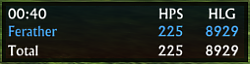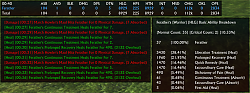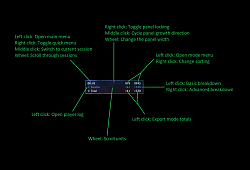- AddOns
- Categories
- Stand-Alone Addons
- Action Bar
- Auction House
- Bags, Bank, Inventory
- Buff, Debuff, Spell
- Casting Bars, Cooldowns
- Chat
- Combat
- Graphics, Artwork, Textures
- Layouts
- Map, Coords, Compasses
- Party, Guild
- Professions
- PvP, Warfronts
- Quest, Leveling, Reputation
- Raid Mods
- RolePlay, Music Mods
- Soul and Role Specific
- ToolTip
- Unit Frames
- Miscellaneous
- Compilations & Suites
- Developer & Utilities
- Optional
- Stand-Alone Addons
- Latest 200 Submissions
- Upload AddOn
- Projects
- Community
- Forums
Go to Page... PicturesFile InfoUpdated: 09-27-17 10:51 AM Created: 11-22-14 09:37 AM Downloads: 2,576 Favorites: 7 MD5: RGM - Rift Game ManagerRGM
Basic and advanced ability breakdown with hit-to-crit counter.
Colour coded combat logs and group death log for players.
Built in absorb to heal and absorb to damage converter.
Multiple absorb buff support, with caster and value detection.
14 meter parsing modes, with the option to show them all.
Display self only, or 5-28 units, with mouse wheel panel scrolling.
Player, player pet, group and group pet combat detection.
Export basic unit meter data via any chat channel, old method.
Basic auto sync for addon data sharing with units out of event range.
Display both allies and enemies, with multipurpose dual panels.
Basic ability filters, using ability names, old method.
Optimized to use minimal system resources.
Chat commands:
/rgm density xx -- Example: density 0.68, changes panel transparency.
/rgm over -- Toggles mouseover based quick ability breakdowns.
/rgm toggle -- Toggles the display of RGM on or off.
/rgm reset -- Resets all settings to default.RGM v 2.04
> Tweaked ability breakdowns and improved display of cases where there is only pet abilities.
> Tweaked the addon sync feature, RGM users will now become shareable on combat.
> General code optimizations, and finalization of the updated addon engine.
> Reduced addon resource cost slightly in open world scenarios.
> Fixed a unit display issue with right click close logs.Optional Files (1)File NameVersionSizeAuthorDateTypev 0.488kB09-26-17 09:19 AMAddon

Comment Options Ferather View Public Profile Send a private message to Ferather Find More Posts by Ferather Add Ferather to Your Buddy List 
Support AddOn Development!
You have just downloaded by the author . If you like this AddOn why not consider supporting the author? This author has set up a donation account. Donations ensure that authors can continue to develop useful tools for everyone.
*Clicking the donate button above will take you to PayPal.com
- Categories
Riftui
AddOn Sites
© 2022 MMOUI