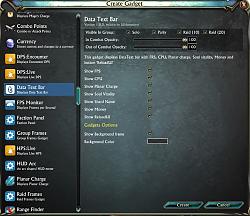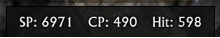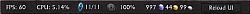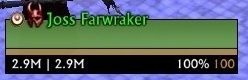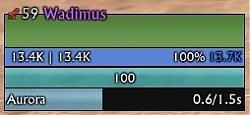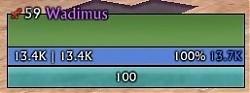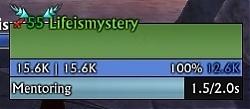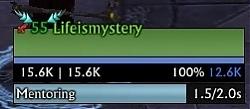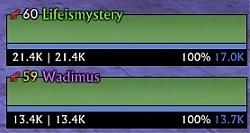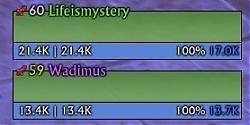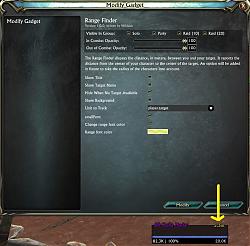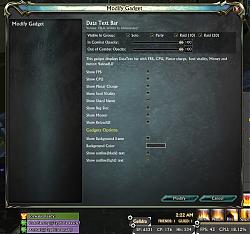- AddOns
- Categories
- Stand-Alone Addons
- Action Bar
- Auction House
- Bags, Bank, Inventory
- Buff, Debuff, Spell
- Casting Bars, Cooldowns
- Chat
- Combat
- Graphics, Artwork, Textures
- Layouts
- Map, Coords, Compasses
- Party, Guild
- Professions
- PvP, Warfronts
- Quest, Leveling, Reputation
- Raid Mods
- RolePlay, Music Mods
- Soul and Role Specific
- ToolTip
- Unit Frames
- Miscellaneous
- Compilations & Suites
- Developer & Utilities
- Optional
- Stand-Alone Addons
- Latest 200 Submissions
- Upload AddOn
- Projects
- Community
- Forums
Go to Page... PicturesFile InfoUpdated: 05-27-18 01:29 AM Created: 05-04-12 03:55 PM Downloads: 48,797 Favorites: 152 MD5: Wish ListGadgets
Write here your thoughts about what you wish to be added or change with Gadgets.
How to...
I create "How to" page, where i'm write frequently asked questions.
Video guide about gadgets configuration and capability
I made it with example of my own UI.
It have five parts:
- Part 1. Standart Rift UI setup
- Part 2. Addon Gadgets setup ( Heal_profile )
- Part 3. Addon Gadgets: Buffs setup ( for Heal_profile )
- Part 4. Addon Gadgets setup (how to make DPS profile from our HEAL profile)
- Part 5. Addon Gadgets Macros setup
All of them you can find here
Lost Your Button?
If you ever lose your Gadget button, type /gadget reset into chat to put it back in the centre of your screen.
Latest Update
v0.10.15
* Added Black/White List to Raid frames for next template:
** HealFrame,
** LifeRaidFrame1 ,
** LifeRaidFrame2,
** LifeRaidFrameCallingCilor
Included Gadgets
- Buff Bars
- Buff Icons
- CPU Monitor
- Cast Bar
- Cast Bar Presets
- Charge Meter
- Combo Points
- CurrenciesTextBar
- DPS:Encounter
- DPS:Live
- DataTextBar
- FPS Monitor
- StatTextBar
- FPS Monitor
- Faction Panel
- Free Memory
- Group Frames
- HPS:Live
- HUD Arcs
- LifeComboPoints
- Planar Charge
- Raid Frames
- Range Finder
- Range Traker
- Reload UI
- Soul Vitality
- Stat Text Bar
- System Usage
- Unit Frame
- Unit Frame Presets
- XP Bar
- XP Percent
See section 2.0 in the readme (below) for more detail on these.
Grid Snapping
Typing "/gadgets grid 8" for example, will snap all movement and resizes to an 8 pixel grid.
Type "/gadgets grid" with no number to reset snapping.
Quick Start

You will see a round button with a Gear icon in the middle of your screen. Drag this button to where you want it by left clicking and dragging.
Right click on the button and choose 'Add Gadget' to add a gadget to your screen.
Left clicking on the button will unlock (and re-lock) all of your gadgets. When unlocked, Gadgets can be moved by dragging their movement handles (the white gear icon at the top corner of each gadget).
To alter an existing gadget, right click on it's movement handle while gadgets are unlocked, and choose 'Modify Gadget'.
When moving gadgets around on the screen, you can align them to another gadget by dragging the move handle over the top of another move handle. The gadget you are dragging will align itself either horizontally or vertically with it. If you move the gadget too far from the horizontal or vertical axes, alignment mode will turn off (it should hopefully become clear when you try it!).
Macros
The raid and group frames allow you to specify macros for various mouse buttons and the mouse wheel. These are standard RIFT macros, with a couple of extra Gadgets features:
Use @unit to refer to the unit the frame is showing. For example "cast @unit Healing Breath".
Use modifer it you want:
Use the following syntax to have a macro carry out different actions depending on your current role:Code:cast [shift] @unit Symbol of the Torch cast Symbol of the Sun
ProfilesCode::if role == 1 or role == 6 then target @unit :end :if role == 2 then target @unit cast Healing Spray :end :if role == 3 or role == 4 or role == 5 then cast [shift] @unit Symbol of the Torch cast @unit Symbol of the Sun :end
Save, load and delete your profiles. How to save, load and delete your profiles you can see on my video guide http://www.youtube.com/watch?v=Tr7bcidyFv8&;
Notes
I have borrowed some images from other people. I believe the licenses on these sources allow this, but if not, I will replace them.
- Various bar textures from LibSharedMedia (WoW addon)
- Orb images from Roth UI (WoW addon)
- A few images from the Rift Fansite Kitv0.11.01
* fixed mouseover issue for raid frames ( aileen )
v0.11
* Added aileen's changes (http://forums.riftgame.com/technical-discussions/addons-macros-ui/315634-addon-gadgets-67.html#post5353056)
* Change UnitFramePreset (you need to recreate it if you have).
* Add preview to UnitFramePreset.
* Clear code(trim trailing space)
* Delete not necessary images
v0.10.19
* update game version
* fixed error: Currencies Text Bar
* fixed error: XP Bar
* fixed error: get error when open Settings without any layouts
v0.10.17
* just fixed Currencies Text Bar
v0.10.15
* Added Black/White List to Raid frames for next template:
** HealFrame,
** LifeRaidFrame1 ,
** LifeRaidFrame2,
** LifeRaidFrameCallingCilor
v0.10.9
* fixed CastbarPresets
* update LibDraggable
v0.10.8
* CastBarPresets: you see cast after teleport - fixed
* Add callingcolor for primalist
* Fixed bug with delete profile
* Added new UnitFramePresets (Beta version)
v0.10.7
* Added new CastbarPresets
* Added Grid when gadgets unlock (setup it in GadgetsSettings) - grid copied from Align addon, so thanks author to done this
* Added AlertList for RaidFrames (setup it in GadgetsSettings, works with GJK.lua
* Fixed combo points
v0.10.2
* Fixed ui of profile page
v0.10.0
* <<color #ff001d>>Gadgets: Buffs now added to Gadgets addon, no need to separate install it<</color>>
* New Gadgets UI
* LibSimpleWidgets_LifeEdition
* sorted all fonts
* Add option Smart Range Text
* Fixed - Shard name text
* Fixied - add option to show/don't show buffs for SimpleFrame
v0.8.5
* New Combo Points
v0.8.5
1) Combo Points Gadget
* Add option to display it by text, choose text size and font
2) Stat Text Bar
* Add option to choose text size
* Add option to choose text font
* Add option to show light text outline
3) XP Bar
* Add option to choose text size
* Add option to choose text font
* Add option to show light text outline
* Add option to show Text above Bar
4) XP Percent
* Add option to choose text size
* Add option to choose text font
* Add option to show light text outline * Add option to don't show text "EXPERIENCE"
* Add option to don't show background
v0.8.4
* Fixed HideCastBar option.
v0.8.3
* Add option to change font size range text in RangeFinder
* fixed cast bar
v0.8.2
* Fixed CastBar icon error
v0.8.1
* Add options to change font and font size in CastBar, ChargeMater, RangeFinder, DataTextBar, StatTextBar
v0.8.0
* Add new UnitFrames
** HPframe
** Manaframe
* Add new option to CastBar
* Add new option to ChargeMeter
* Change font/text in ChargeMeter * Fix some outline text in DataTextBar
v0.7.2
* Add tier icon to LifeUnitFrame template
* Add option to add specific debuff for LifeRaidFrame template, yellow color
v0.7.1
* fix XPBarGadget
v0.7.0
* fix StatTextBar for 3.0
* fix marks icon
v0.6.2
* D3 combo point fix
v0.6.0
* Added new currencies type "Promotions"
* Range finder - Add option to select from where will be range to target calculating, from centre or from edge of hit box.
* Diablo combo points
v0.5.9
1. DataTextBar
* Fixed. Shard Name
2. Added CurrenciesTextBar.
3. Unit Frame
* Added options to display combo points.
4. Raid frames
* Visible in Group: Solo - now it's work.
v0.5.7
1. DataTextBar:
* Added options to turn on/off each item on the DataTextBar.
* Added Shard Name - Added options disable Background.
* Added options to change Background color.
* Fixed money position
2. Unit Frame
* Added options to turn on/off short name on frame.
* Added options to turn on/off unit's HitBox on frame.
3. Raid Frame
* Added option to change growthDirection="up"/"down" in game.
* Fixed out of range bug.
4. Fps-gadget
* Added options disable Title.
* Added options disable Background.
* Added options to make font smaller.
* Added options to change FPS font color.
5. StatTextBar
* Added StatTextBar with all player stats. Look like DataTextBar
* Added options to turn on/off any Stat.
* Added options disable Background.
* Added options to change Background color.
6. Group Frame
* Fixed Debuff position on LifeGroupFrame2
* Fixed Absorb position on LifeGroupFrame2
v0.5.61
* Added all new raid mark.
v0.5.6
* Added new template LifeUnitFrame1 - with green health
* Added new template LifeUnitFrame2 - with green health and big resource bar
* Added new template LifeMageFrame - with charge bar for mage
* Added new template LifeGroupFrame - with green health
* Added new template LifeGroupFrame2 - with green health and big resource bar
* Added new template LifeTargetOfTarget - with green health
* Added new template LifeRaidFrame1 - with green health
* Added new template LifeRaidFrameCallingColor - with calling color health
* Added cast bar to all unit frame
* Changed color level, now it's look like standart frame
* Changed color name, now it's look like standart frame
* Added icon boss on unit frame when target/focus, now it's look like standart frame
* Added icon mentor level on unit frames, now it's look like standart frame
v0.5.51
Added new texture pack from WoW SharedMedia (all of them can colorize). Change menu for texture select.(Now you can select texture by using keys up/down on your keybord)
Some VirtualProperty move from Lifeismystery frames
Fixed Vitality in DataTexBar
v0.5.4
Change RangeFinder:
Add options Small Font, Change font color.
Change XPBar:
Fixed bug with wrong illustration reputation bar when text off.
Add options: Change bar color, Change bar Texture, Change background bar in Transparent background.
v0.5.3
Change Fraction Panel:
Added option to tracks specific fraction reputation
Added option to change bar texture
Added option to change bar color
Added option to change background bar color
Added option to unshow background frame
Added option to doing Transparent background frame
Update which could manage and show the life % debuff(HealthCap)
fix bug: After i doing reloadui in raid i can't target any unit. When i moving mouse on unit i see tooltip, but when i do left click nothing happens, unit cant selected. Only logout help me, or teleporting or die.
Fix Gadgets bug affecting gadgets:outfitter
fix HealthCap
v0.5.1
fix DataTextBar_name/desc
v0.5.1
Author: lifeismystery
Change cast bar:
Add :Checkbox("TransparentCastBar", "Transparent cast bar", false) - doing Transparent cast bar
Add :Checkbox("Border", "Show cast bar border", false) - it make visible cast bar border
Add :Checkbox("largeCastFont", "Larger cast font", false) - doing Larger cast font
Add outline font
Add new gadget - DataTextBar
- This gadget displays DataText bar with FRS, CPU, Planar charge, Soul vitality, Money and button 'ReloadUI'
v0.4.92
Author: lifeismystery
Added possibility save, load and delete your profiles.
How to save, load and delete your profiles you can see on my video guide http://www.youtube.com/watch?v=Tr7bcidyFv8&;
Author: Adelea
Convert frame events: KeyDown, TextfieldChange, ScrollbarChange, Size
Convert all button LeftPress
Convert all frame UpOutside
Convert all frame MouseIn MouseOut MouseMove WheelForward WheelBack
Convert all frame Mouse4Down + Mouse5Down
Convert all frame RightDown + MiddleDown
Convert all frame RightClick
Convert all frame LeftUp
Convert all frame LeftDown
Convert all frame LeftClick
v0.3.104
- Updated range finder to use built in range calculation
- Altered range property to take radius into account
- Increased frequency of range calculation
- Updates to cast bar to add option for small cast time text
- Added mask to cast bar so that spell names are cut off before timer
- Added Adelea's gradient textures
v0.3.103
- Stored the owning addon for each registered Gadget so that calls can be dispatched. Fixed nil element id error in resizable code.
- Fixed rename issue with adCastbar -> Castbar
v0.3.102
- Added Adelea's updates to castbar and XP bar gadgets
- Updated to latest version of LibSimpleWidgets
- Updated LibUnitChange's toc
- Updated to latest LibUnitChange
- Removed list of Gadgets on initialisation
- Fixed incorrectly sized role icon on standard frame
- Removed spurious debug message when enabling an animation
- Fixed scaling in ImageSet when height/width setOptional Files (0)
Archived Files (51)File NameVersionSizeAuthorDate0.115MBWildtide05-26-18 04:46 PM0.10.1910MBWildtide05-13-18 01:09 PM0.10.1710MBWildtide08-20-16 07:16 AM0.10.1610MBWildtide12-27-15 06:44 AM0.10.1510MBWildtide12-26-15 07:50 AM0.10.910MBWildtide11-30-15 02:10 AM0.10.810MBWildtide10-04-15 01:49 PM0.10.710MBWildtide08-30-15 11:35 AM0.10.29MBWildtide07-20-15 02:05 PM0.10.09MBWildtide07-18-15 02:49 AM0.8.68MBWildtide05-12-15 07:00 AM0.8.58MBWildtide05-05-15 05:28 AM0.8.48MBWildtide04-22-15 05:59 AM0.8.38MBWildtide04-10-15 01:52 AM0.8.28MBWildtide04-09-15 06:12 AM0.8.06MBWildtide04-08-15 01:30 PM0.7.24MBWildtide12-07-14 03:05 AM0.7.14MBWildtide10-22-14 12:26 PM0.7.04MBWildtide10-22-14 09:10 AM0.6.34MBWildtide06-24-14 12:32 AM0.6.24MBWildtide05-04-14 10:09 AM0.6.04MBWildtide05-01-14 11:13 PM0.5.914MBWildtide01-03-14 11:31 AM0.5.94MBWildtide01-03-14 09:22 AM0.5.74MBWildtide12-01-13 03:04 AM0.5.614MBWildtide11-08-13 04:28 AM0.5.64MBWildtide11-03-13 02:45 AM0.5.514MBWildtide10-16-13 06:11 AM0.5.44MBWildtide10-06-13 03:37 AM0.5.34MBWildtide10-01-13 02:39 PM0.5.24MBWildtide09-23-13 01:21 AM0.5.14MBWildtide09-22-13 11:58 PM0.4.924MBWildtide09-17-13 01:25 PM0.4.83MBWildtide07-04-13 05:39 PM0.4.73MBWildtide07-04-13 02:44 PM0.4.63MBWildtide06-21-13 03:37 PM0.4.53MBWildtide06-17-13 11:56 AM0.4.43MBWildtide06-16-13 05:45 PM0.4.33MBWildtide06-15-13 06:02 AM0.4.2-beta3MBWildtide06-15-13 03:11 AM0.4.1-beta3MBWildtide06-14-13 12:25 AM0.4.0-beta3MBWildtide06-13-13 05:17 PM0.3.1043MBWildtide03-15-13 02:29 AM0.3.1033MBWildtide03-12-13 12:40 PM0.3.1023MBWildtide03-11-13 04:58 PM0.3.1013MBWildtide03-06-13 02:35 AM0.3.1003MBWildtide02-28-13 06:17 PM0.3.993MBWildtide02-28-13 02:24 AM0.3.983MBWildtide02-18-13 03:25 AM0.3.973MBWildtide02-18-13 02:19 AM0.3.963MBWildtide02-16-13 03:34 AM

Comment Options Wildtide View Public Profile Send a private message to Wildtide Send email to Wildtide Find More Posts by Wildtide Add Wildtide to Your Buddy List  05-06-12, 04:34 AM
holy hell man. nice work!
05-06-12, 04:34 AM
holy hell man. nice work!


Solsis00 View Public Profile Send a private message to Solsis00 Send email to Solsis00 Find More Posts by Solsis00 Add Solsis00 to Your Buddy List  05-06-12, 05:37 AM
Awsome work i have a few suggestions from myself and guildies trying out your raid frames. On your raid frames that show the debuffs are nice, but would love to have the debuffs for your simple raid frames i like the style better, but cant really use due to the fact of not seeing debuffs in a raid setting. So maybe a 3rd option having simple raid frames with the debuffs showing in the top right corner, Secondly i would love an option to resize them as i run a smaller ui scale so they are a bit small, again great work and keep up the good work
05-06-12, 05:37 AM
Awsome work i have a few suggestions from myself and guildies trying out your raid frames. On your raid frames that show the debuffs are nice, but would love to have the debuffs for your simple raid frames i like the style better, but cant really use due to the fact of not seeing debuffs in a raid setting. So maybe a 3rd option having simple raid frames with the debuffs showing in the top right corner, Secondly i would love an option to resize them as i run a smaller ui scale so they are a bit small, again great work and keep up the good work


Flatliner View Public Profile Send a private message to Flatliner Send email to Flatliner Find More Posts by Flatliner Add Flatliner to Your Buddy List  05-06-12, 06:34 AM
05-06-12, 06:34 AM
Forum posts: 0File comments: 20Uploads: 0By the way, I do not see the indicator broken heart.
One has to ask the raid leader O__o


gwynnbleiidd View Public Profile Send a private message to gwynnbleiidd Send email to gwynnbleiidd Find More Posts by gwynnbleiidd Add gwynnbleiidd to Your Buddy List  05-06-12, 08:36 AM
Zombie
05-06-12, 08:36 AM
Zombie
Forum posts: 3File comments: 5Uploads: 0Planar Charges
It would be nice to see that count somewhere on the Unit frame.
That's my only complaint so far.


Lanacan View Public Profile Send a private message to Lanacan Send email to Lanacan Find More Posts by Lanacan Add Lanacan to Your Buddy List  05-06-12, 10:27 AM
:Textfield could do with a black background by default just like the combo.
05-06-12, 10:27 AM
:Textfield could do with a black background by default just like the combo.
Code:function CDialog:Textfield(id, label, text) local control = UI.CreateFrame("RiftTextfield", "DialogField", self.container) control:SetBackgroundColor(0.2,0.2,0.2,0.9) control:SetText(text) local frm = self:add(id, label, control) frm.getValue = control.GetText frm.setValue = control.SetText return self endLast edited by NerfedWar : 05-06-12 at 11:40 AM.


NerfedWar View Public Profile Send a private message to NerfedWar Send email to NerfedWar Find More Posts by NerfedWar Add NerfedWar to Your Buddy List  05-06-12, 01:17 PM
Very nice graphics work.
05-06-12, 01:17 PM
Very nice graphics work.
I'm tempted to steal your list with icons widget and add it to my library.



doxxx View Public Profile Send a private message to doxxx Send email to doxxx Find More Posts by doxxx Add doxxx to Your Buddy List  05-06-12, 02:09 PM
Thanks for all the feedback so far guys, really really appreciated.
05-06-12, 02:09 PM
Thanks for all the feedback so far guys, really really appreciated.
So far, I have added debuffs to the top right of the SimpleFrame template (I hadn't tried raiding with these, I've always used the RaidFrame template), but in a 2x10 layout they might be my new favourite option. It'll show up to 8 debuffs, in two rows of 4.
And I've altered the Textfield to have a background, exactly as you recommended Nerfed - cheers for that, I hadn't spotted it as I haven't actually used it myself anywhere yet!
The next release should also include 2 new gadgets, for Planar Charges and Soul Vitality indicators. I think these are better as separate Gadgets as then you can place them anywhere you like; I'll just make sure they layer on top of any unit frames so that you can overlay them if you want.
What I had in one of my old original versions of the raid frames, was that if you hovered over a raid frame while out of combat, the bottom line of the frame would show everyone's soul vitality and planar charges. I'll add this back in I think, as it was really handy when raid leading.
I still need to sort out the localization stuff, converting all of the hard coded strings. It's amazing how much text gets included in code without you realising



Wildtide View Public Profile Send a private message to Wildtide Send email to Wildtide Find More Posts by Wildtide Add Wildtide to Your Buddy List  05-06-12, 02:19 PM
Hehe, thanks, I was quite pleased with that list. I still need to convert it into a generic control within my library, as it's kinda hard-coded in the dialog to create a gadget (or maybe I'll just wait for you to put it in your library, and then just use thatQuote:Originally Posted by doxxxVery nice graphics work.
05-06-12, 02:19 PM
Hehe, thanks, I was quite pleased with that list. I still need to convert it into a generic control within my library, as it's kinda hard-coded in the dialog to create a gadget (or maybe I'll just wait for you to put it in your library, and then just use thatQuote:Originally Posted by doxxxVery nice graphics work.
I'm tempted to steal your list with icons widget and add it to my library.
 )
)
Actually, the biggest problem I'm having right now is with the configuration dialogs themselves. They are built up as a list of rows, each consisting of a label and a control. Trying to work out whether the label or the control has the largest height at the point of creation is tricky, as word-wrapped labels seem to start off with a huge default height (I assume they get resized by the addon engine at a later time, probably once the font has been measured).
Oh well, I guess it's working around this stuff that keeps it interesting
And... I really need to come up with a decent handle for the unlocked gadgets. That orange ball is completely wrong for the job... Last edited by Wildtide : 05-06-12 at 02:32 PM.
Last edited by Wildtide : 05-06-12 at 02:32 PM.


Wildtide View Public Profile Send a private message to Wildtide Send email to Wildtide Find More Posts by Wildtide Add Wildtide to Your Buddy List  05-06-12, 03:41 PM
I'd better get to work then!Quote:Originally Posted by WildtideHehe, thanks, I was quite pleased with that list. I still need to convert it into a generic control within my library, as it's kinda hard-coded in the dialog to create a gadget (or maybe I'll just wait for you to put it in your library, and then just use that
05-06-12, 03:41 PM
I'd better get to work then!Quote:Originally Posted by WildtideHehe, thanks, I was quite pleased with that list. I still need to convert it into a generic control within my library, as it's kinda hard-coded in the dialog to create a gadget (or maybe I'll just wait for you to put it in your library, and then just use that )
)
My LibSimpleWidgets has a Layout function which position and size labels and widgets based on a description table. If you've ever used WoWace's config table stuff, it's similar to that. But it doesn't word-wrap the labels...Quote:Originally Posted by WildtideActually, the biggest problem I'm having right now is with the configuration dialogs themselves. They are built up as a list of rows, each consisting of a label and a control. Trying to work out whether the label or the control has the largest height at the point of creation is tricky, as word-wrapped labels seem to start off with a huge default height (I assume they get resized by the addon engine at a later time, probably once the font has been measured).


doxxx View Public Profile Send a private message to doxxx Send email to doxxx Find More Posts by doxxx Add doxxx to Your Buddy List  05-07-12, 12:46 AM
if you do decide to change the orange ball, make sure your new handle is equally visible. The orange ball is very obvious which is a good thing.Quote:Originally Posted by Wildtide...
05-07-12, 12:46 AM
if you do decide to change the orange ball, make sure your new handle is equally visible. The orange ball is very obvious which is a good thing.Quote:Originally Posted by Wildtide...
And... I really need to come up with a decent handle for the unlocked gadgets. That orange ball is completely wrong for the job...
Uploaded my first Gadget here. It's very simple and just lets you load/scale and display static images on your UI. Next-up will be a notepad gadget that allows you to share notes with other players...Last edited by NerfedWar : 05-07-12 at 06:35 AM.


NerfedWar View Public Profile Send a private message to NerfedWar Send email to NerfedWar Find More Posts by NerfedWar Add NerfedWar to Your Buddy List  05-07-12, 04:52 PM
05-07-12, 04:52 PM
Forum posts: 0File comments: 31Uploads: 0I thought I saw it somewhere in the posts but can't find it, just in case I am mistaken though:
Any chance of a gadget for planar charges that is standalone?


Grixal View Public Profile Send a private message to Grixal Send email to Grixal Find More Posts by Grixal Add Grixal to Your Buddy List  05-07-12, 05:16 PM
I've already written it (and a Soul Vitality one)Quote:Originally Posted by GrixalI thought I saw it somewhere in the posts but can't find it, just in case I am mistaken though:
05-07-12, 05:16 PM
I've already written it (and a Soul Vitality one)Quote:Originally Posted by GrixalI thought I saw it somewhere in the posts but can't find it, just in case I am mistaken though:
Any chance of a gadget for planar charges that is standalone?
I'm going to upload the latest version as a beta on CurseForge now, as I haven't had chance to do enough testing for a proper release yet.
* Sigh, CurseForge seems to be misbehaving, it's failing to create the package. Fingers crossed it'll magically appear at some point soon, otherwise I'll look into it tomorrow morning as I need sleep
** Oh well, I bit the bullet and uploaded it here as the live version. Hopefully it won't fall to pieces...Last edited by Wildtide : 05-07-12 at 05:53 PM.


Wildtide View Public Profile Send a private message to Wildtide Send email to Wildtide Find More Posts by Wildtide Add Wildtide to Your Buddy List  05-07-12, 06:04 PM
05-07-12, 06:04 PM
Forum posts: 0File comments: 73Uploads: 0Just download your latest alpha to see and i tested your planar charge gadget but its only showing the icon without any number.
PS: Remember i'm using French client and it could be related.
Edit: reloadui did fix itLast edited by Ceres : 05-07-12 at 06:06 PM.


Ceres View Public Profile Send a private message to Ceres Send email to Ceres Find More Posts by Ceres Add Ceres to Your Buddy List  05-08-12, 07:58 AM
05-08-12, 07:58 AM
Forum posts: 0File comments: 20Uploads: 0No gadgets are working fine, just reboot the interface, or die and use a pair of charges, the second option has helped me.
Now a new task)
Buffs and debuffs, first they have no description, the description of NkThing done.
It is not clear count of buffs or debuffs, which is not very good.


gwynnbleiidd View Public Profile Send a private message to gwynnbleiidd Send email to gwynnbleiidd Find More Posts by gwynnbleiidd Add gwynnbleiidd to Your Buddy List 
- Categories
Riftui
AddOn Sites
© 2022 MMOUI