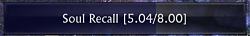- AddOns
- Categories
- Stand-Alone Addons
- Action Bar
- Auction House
- Bags, Bank, Inventory
- Buff, Debuff, Spell
- Casting Bars, Cooldowns
- Chat
- Combat
- Graphics, Artwork, Textures
- Layouts
- Map, Coords, Compasses
- Party, Guild
- Professions
- PvP, Warfronts
- Quest, Leveling, Reputation
- Raid Mods
- RolePlay, Music Mods
- Soul and Role Specific
- ToolTip
- Unit Frames
- Miscellaneous
- Compilations & Suites
- Developer & Utilities
- Optional
- Stand-Alone Addons
- Latest 200 Submissions
- Upload AddOn
- Projects
- Community
- Forums
Go to Page... PicturesFile InfoUpdated: 06-23-13 08:52 AM Created: 10-01-11 01:36 AM Downloads: 14,144 Favorites: 60 MD5: Shows your targets cast bar in a seperate (movable) window.Target Casting Bar (TCB)
Tarien has made a video on youtube showing how to configure TCB (and its sister addon CBR):
http://www.youtube.com/watch?feature=player_embedded&v=l__OJFpvD9E
To see all available options:
/tcb
Options summary:
/tcb this - this will set tcb watching your CURRENT target, even if you then change targets, it will continue watching the 'this' target.
/tcb target - will go back to watching your active target, changing as you change targets.
/tcb scale #.## - applies a scaling to the window to change its size, either larger (scale >1) or smaller (scale <1)
/tcb deplete - the bar starts full and empties as time runs out
/tcb fill - the bar starts empty and fills as time runs out
/tcb reset - resets all options to their defaults
If you do not like my choice of colours for the bars and text, then you can specify your own!
/tcb col bi|bu|ti|tu R G B
bi - Interruptible Bar color
bu - Non-Interruptible Bar color
ti - Interruptible Text color
tu - Non-Interruptible Text color
R/G/B are numbers in the range 0-1
For example, to set the interruptible bar color to what the default is:
/tcb col bi 0.16 0.1 0.5
Not the most convenient way of doing it, but in lieu of a colour picker window being available, it does at least offer the option.
[New in 1.0 - thanks Kalvir (Zelandonii on Steampike)]
/tcb textsize ## - sets fontsize
/tcb remain/total - shows SpellName [remain/total]
/tcb remain - shows SpellName [remain]
/tcb total - shows SpellName [total]
/tcb nameonly - shows SpellName
[New in 1.01]
/tcb lines - toggles castbar text display between 1 and 2 lines
[New in 1.2]
/tcb focus - watches current active focus target
/tcb targettarget - watches current target's target
/tcb border - toggles display of border
/tcb channel - toggles bar direction for channeled spells
[New in 1.2a]
/tcb texture - toggles use of texture on bar
[1.2b]
/tcb truncate - toggles whether text that is too long for the bar is truncated
[1.3]
/tcb align L/C/R - aligns bar text
/tcb interrupt - toggles display of all spells or only those that are tagged as interruptible
/tcb alpha - sets an overall base alpha
/tcb prec 0/1/2 - sets the number of decimals to use
/tcb custom X Y - sets the bar to exactly X x Y pixels
Added alpha parameter to /tcb cols
[1.4]
/tcb config - toggles display of castbar. Can be dragged and shows other changes as they are made (replaces lock/unlock)
/tcb undo - undoes any changes made this session
[1.5]
/tcb background - toggles display of background colour (+texture)
[1.6.1]
/tcb loadprofile NAME - loads the saved NAME settings
/tcb saveprofile NAME - saves current settings as NAME
/tcb listprofile - list profiles2.03r1
+ Maintenance update for 2.2 event system
1.9r1
+ Updated for 1.10 compatability
1.6.1
+ Added options to save/load/list profiles : /tcb loadprofile NAME; /tcb saveprofile NAME; /tcb listprofile
Profiles are ACCOUNT WIDE, so you can save them on one character and load them on another.
1.6
* Fixed a problem with texture display
* Fixed a bug when using non centered text
1.5
* Added /tcb background to toggle display of background
* Hopefully fixed a display error
* Changed /tcb config to toggle properly. /tcb config MODE will not toggle
* /tcb texture no longer requires UI reload to toggle
1.4
* Added /tcb config option. Displays moveable bar (toggle)
- Removed /tcb lock|unlock - /tcb config duplicates this with more functionality
* Added /tcb undo - Undoes all changes made this session
* Channeled spells should now change direction if told to do so!
1.3
* Added options to align bartext to L/C/R (/tcb align)
* Added option to only show interruptible spells (/tcb interrupt)
* Added alpha option for /tcb cols to set specific alpha levels for bar elements
* Added option to set overall alpha level (/tcb alpha)
* Added option to set precision of remaining/duration numbers to 0,1 or 2 decimal places (/tcb prec)
* Added ability to specify the exact size of the bar (/tcb custom)
* Bug fix for remain mode
* Made the texture a bit 'darker'
* Made the whole bar slightly transparent
1.2b
* possible bug fixes for text/bar seperation
* Added option to truncate bartext when too long for bar
1.2a
* bug fixes
* Added option to toggle the texture used
1.20
* Option for channeled spells to reverse direction
* Option to toggle border
* Added options for focus and target of target
* Added targetname display option (from Kalvir)
1.1 (not released)
* Code optimizations
1.01
* Option to toggle castbar text display between 1 and 2 lines
1.0 includes changes made by Kalvir (Zelandonii on Steampike).
* Detection and display of interrupted casts.
* Centered the text in the bar.
* Added option to show/hide the 'remaining' and 'total' seconds numeric values.
* Added option to set the text size.
0.4
* Options to fill/empty bar as cast progresses
* Options to change bar/text colours
* Option to reset to defaultOptional Files (0)
Archived Files (10)File NameVersionSizeAuthorDate1.9r115kBadelea08-27-12 12:49 AM1.6.115kBadelea11-18-11 06:54 AM1.6.014kBadelea11-17-11 08:32 AM1.514kBadelea10-25-11 08:49 AM1.414kBadelea10-16-11 04:54 AM1.313kBadelea10-10-11 08:52 AM1.2b12kBadelea10-08-11 05:40 PM1.211kBadelea10-08-11 10:09 AM1.014kBadelea10-03-11 12:19 AM1.04kBadelea10-02-11 04:11 PM

Comment Options  10-09-11, 03:48 PM
I will add this for the next release.Quote:
10-09-11, 03:48 PM
I will add this for the next release.Quote:Originally posted by Mase123y
Is there any way to only show interuptable skills? Or could that come in an update? Nice work so far btw.


adelea View Public Profile Send a private message to adelea Send email to adelea Find More Posts by adelea Add adelea to Your Buddy List adelea View Public Profile Send a private message to adelea Send email to adelea Find More Posts by adelea Add adelea to Your Buddy List  10-09-11, 02:12 PM
Zombie
10-09-11, 02:12 PM
Zombie
Forum posts: 1File comments: 19Uploads: 0Is there any way to only show interuptable skills? Or could that come in an update? Nice work so far btw.Last edited by Mase123y : 10-09-11 at 02:16 PM.


Mase123y View Public Profile Send a private message to Mase123y Send email to Mase123y Find More Posts by Mase123y Add Mase123y to Your Buddy List  10-09-11, 10:16 AM
10-09-11, 10:16 AM
Forum posts: 0File comments: 1Uploads: 0my wishlist:
multiple castbars
for expample
castbar from mark 1
castbar from mark 2
etc...


sim View Public Profile Send a private message to sim Send email to sim Find More Posts by sim Add sim to Your Buddy List  10-09-11, 09:48 AM
Zombie
10-09-11, 09:48 AM
Zombie
Forum posts: 2File comments: 43Uploads: 0Got another request: setting the transparency of the bar along with the color. Also, setting the color/transparency of the background. I'm editing the code for now for the transparency, but a saved variable setting would be better for when you update the addon.


Aalwein View Public Profile Send a private message to Aalwein Send email to Aalwein Find More Posts by Aalwein Add Aalwein to Your Buddy List  10-09-11, 04:25 AM
No, thats what it's sister mod, CBR (Castbar Replacement) does.Quote:
10-09-11, 04:25 AM
No, thats what it's sister mod, CBR (Castbar Replacement) does.Quote:Originally posted by Testercules
Does this have the ability to change our own castbar's appearance? lol
P.S. I love this mod.



adelea View Public Profile Send a private message to adelea Send email to adelea Find More Posts by adelea Add adelea to Your Buddy List  10-09-11, 03:19 AM
Does this have the ability to change our own castbar's appearance? lol
10-09-11, 03:19 AM
Does this have the ability to change our own castbar's appearance? lol
P.S. I love this mod. Last edited by Testercules : 10-09-11 at 03:19 AM.
Last edited by Testercules : 10-09-11 at 03:19 AM.


Testercules View Public Profile Send a private message to Testercules Send email to Testercules Find More Posts by Testercules Add Testercules to Your Buddy List  10-08-11, 10:57 PM
Make sure you are running the latest version and /tcb reset. Fixed the prob for me.Quote:
10-08-11, 10:57 PM
Make sure you are running the latest version and /tcb reset. Fixed the prob for me.Quote:Originally posted by Rallock
Yes...that's happening to me now as well.


RagebeastRT View Public Profile Send a private message to RagebeastRT Send email to RagebeastRT Find More Posts by RagebeastRT Add RagebeastRT to Your Buddy List  10-08-11, 10:38 PM
10-08-11, 10:38 PM
Forum posts: 0File comments: 3Uploads: 0Yes...that's happening to me now as well.Quote:Originally posted by Ar-Kane
I dunno about anyone else but the text for the spells now shows up in the middle of the screen and not on the bar no matter where i move the bar the text stays in the same place.


Rallock View Public Profile Send a private message to Rallock Send email to Rallock Find More Posts by Rallock Add Rallock to Your Buddy List  10-08-11, 08:21 PM
Zombie
10-08-11, 08:21 PM
Zombie
Forum posts: 2File comments: 43Uploads: 0Awesome, so much more awesome. And I love the textures.Quote:Originally posted by adelea
- Added this in for the next release.
I know there's an option to watch your focus target, but how hard would it be to have an entirely seperate focus cast bar. Or even further, a cast bar for focus, target of target, AND target? I know there's not a lot of fights where you really need this much info, but for the few fights there are this would be great - its especially useful to people using the MinUI unit frames since there are no cast bars included.


Aalwein View Public Profile Send a private message to Aalwein Send email to Aalwein Find More Posts by Aalwein Add Aalwein to Your Buddy List  10-08-11, 06:28 PM
10-08-11, 06:28 PM
Forum posts: 0File comments: 2Uploads: 0I dunno about anyone else but the text for the spells now shows up in the middle of the screen and not on the bar no matter where i move the bar the text stays in the same place.


Ar-Kane View Public Profile Send a private message to Ar-Kane Send email to Ar-Kane Find More Posts by Ar-Kane Add Ar-Kane to Your Buddy List  10-08-11, 03:21 PM
Sorry for that! Seems the version that was uploaded was only partially merged, and referenced something that had been changed in only a few places.Quote:
10-08-11, 03:21 PM
Sorry for that! Seems the version that was uploaded was only partially merged, and referenced something that had been changed in only a few places.Quote:Originally posted by RagebeastRT
A few errors seem to have cropped up in latest version.
/tcb remain : the bar works but no timer text and the text just says Interrupted.
/tcb targetname : Returns 14 errors in chat log.
/tcb reset: Only shows the bar and the spell being cast, no timer text.
/tcb border: Think the toggle is backwards. When it says in chat that its hiding border, it actually shows it and vice-versa.
/tcb scale is working very wierd. Less then 1, changes font size, bar and border stays original size. Greater then 1, Font increases greatly, bar expands but the border stays original size.
/tcb unlock : The color seems to be very light and hard to see based on different environment textures behind it.
Did not test any color or textsize though.
The border is a fixed width 2 pixel wide black border, so is unaffected by scale. Its meant to provide some visible indication of where the bar is on light backgrounds.
The onscreen indication though is accurate though, so I do not know why you are seeing things backwards.
I've adjusted the values on the alpha bar - so its much more visible.
I've also changed the way the border is drawn, it was originally one frame that was 4 pixels larger than the castbar and offset left and up by 2 pixels. But it had the effect of darkening the whole bar - this is why I hadnt noticed the movement bar was so light.
I have however changed it, so the border is now seperate and shouldnt affect bar colour whether its on or off.


adelea View Public Profile Send a private message to adelea Send email to adelea Find More Posts by adelea Add adelea to Your Buddy List  10-08-11, 01:17 PM
A few errors seem to have cropped up in latest version.
10-08-11, 01:17 PM
A few errors seem to have cropped up in latest version.
/tcb remain : the bar works but no timer text and the text just says Interrupted.
/tcb targetname : Returns 14 errors in chat log.
/tcb reset: Only shows the bar and the spell being cast, no timer text.
/tcb border: Think the toggle is backwards. When it says in chat that its hiding border, it actually shows it and vice-versa.
/tcb scale is working very wierd. Less then 1, changes font size, bar and border stays original size. Greater then 1, Font increases greatly, bar expands but the border stays original size.
/tcb unlock : The color seems to be very light and hard to see based on different environment textures behind it.
Did not test any color or textsize though.Last edited by RagebeastRT : 10-08-11 at 01:18 PM.


RagebeastRT View Public Profile Send a private message to RagebeastRT Send email to RagebeastRT Find More Posts by RagebeastRT Add RagebeastRT to Your Buddy List  10-07-11, 04:17 AM
- Added this in for the next release.Quote:
10-07-11, 04:17 AM
- Added this in for the next release.Quote:Originally posted by Aalwein
Can we get an optional border around the frame? On some environments, its very hard to see the cast bars (both TCB and CBR).


adelea View Public Profile Send a private message to adelea Send email to adelea Find More Posts by adelea Add adelea to Your Buddy List  10-07-11, 04:16 AM
If you do:Quote:
10-07-11, 04:16 AM
If you do:Quote:Originally posted by Dariya
The color configurations don't save for me either
/script dump(TCB_Settings)
It should print out something like:
[/script] {bd = "Y", cols = {bi_b = 0.5, bi_g = 0.1, bi_r = 0.16, bu_b = 0.1, bu_g = 0.5, bu_r = 1, ti_b = 1, ti_g = 1, ti_r = 1, tu_b = 1, tu_g = 1, tu_r = 1}, details = "rt", m = "FILL", nl = 1, scale = 3, t = "TARGET", tsize = 12, x = 932.00006103516, y = 1023.9998779297}
Make a note of the values that you are going to change, then change them.
Repeat the /script command, and you should see they have changed.
If you then
/reloadui
It should save them, and reload the UI.
Repeat the /script command, and the values should be saved.
If you crash, or do not log out properly (ie if you do not wait the 20seconds when you need to), the game may not save variables.
If doing the change and /reloadui causes changes to be lost, then something else is preventing rift from writing out the variables - something that is not in my control!


adelea View Public Profile Send a private message to adelea Send email to adelea Find More Posts by adelea Add adelea to Your Buddy List 
- Categories
Riftui
AddOn Sites
© 2022 MMOUI