- AddOns
- Categories
- Stand-Alone Addons
- Action Bar
- Auction House
- Bags, Bank, Inventory
- Buff, Debuff, Spell
- Casting Bars, Cooldowns
- Chat
- Combat
- Graphics, Artwork, Textures
- Layouts
- Map, Coords, Compasses
- Party, Guild
- Professions
- PvP, Warfronts
- Quest, Leveling, Reputation
- Raid Mods
- RolePlay, Music Mods
- Soul and Role Specific
- ToolTip
- Unit Frames
- Miscellaneous
- Compilations & Suites
- Developer & Utilities
- Optional
- Stand-Alone Addons
- Latest 200 Submissions
- Upload AddOn
- Projects
- Community
- Forums
Go to Page... PicturesFile InfoUpdated: 05-27-18 01:29 AM Created: 05-04-12 03:55 PM Downloads: 48,870 Favorites: 152 MD5: Wish ListGadgets
Write here your thoughts about what you wish to be added or change with Gadgets.
How to...
I create "How to" page, where i'm write frequently asked questions.
Video guide about gadgets configuration and capability
I made it with example of my own UI.
It have five parts:
- Part 1. Standart Rift UI setup
- Part 2. Addon Gadgets setup ( Heal_profile )
- Part 3. Addon Gadgets: Buffs setup ( for Heal_profile )
- Part 4. Addon Gadgets setup (how to make DPS profile from our HEAL profile)
- Part 5. Addon Gadgets Macros setup
All of them you can find here
Lost Your Button?
If you ever lose your Gadget button, type /gadget reset into chat to put it back in the centre of your screen.
Latest Update
v0.10.15
* Added Black/White List to Raid frames for next template:
** HealFrame,
** LifeRaidFrame1 ,
** LifeRaidFrame2,
** LifeRaidFrameCallingCilor
Included Gadgets
- Buff Bars
- Buff Icons
- CPU Monitor
- Cast Bar
- Cast Bar Presets
- Charge Meter
- Combo Points
- CurrenciesTextBar
- DPS:Encounter
- DPS:Live
- DataTextBar
- FPS Monitor
- StatTextBar
- FPS Monitor
- Faction Panel
- Free Memory
- Group Frames
- HPS:Live
- HUD Arcs
- LifeComboPoints
- Planar Charge
- Raid Frames
- Range Finder
- Range Traker
- Reload UI
- Soul Vitality
- Stat Text Bar
- System Usage
- Unit Frame
- Unit Frame Presets
- XP Bar
- XP Percent
See section 2.0 in the readme (below) for more detail on these.
Grid Snapping
Typing "/gadgets grid 8" for example, will snap all movement and resizes to an 8 pixel grid.
Type "/gadgets grid" with no number to reset snapping.
Quick Start

You will see a round button with a Gear icon in the middle of your screen. Drag this button to where you want it by left clicking and dragging.
Right click on the button and choose 'Add Gadget' to add a gadget to your screen.
Left clicking on the button will unlock (and re-lock) all of your gadgets. When unlocked, Gadgets can be moved by dragging their movement handles (the white gear icon at the top corner of each gadget).
To alter an existing gadget, right click on it's movement handle while gadgets are unlocked, and choose 'Modify Gadget'.
When moving gadgets around on the screen, you can align them to another gadget by dragging the move handle over the top of another move handle. The gadget you are dragging will align itself either horizontally or vertically with it. If you move the gadget too far from the horizontal or vertical axes, alignment mode will turn off (it should hopefully become clear when you try it!).
Macros
The raid and group frames allow you to specify macros for various mouse buttons and the mouse wheel. These are standard RIFT macros, with a couple of extra Gadgets features:
Use @unit to refer to the unit the frame is showing. For example "cast @unit Healing Breath".
Use modifer it you want:
Use the following syntax to have a macro carry out different actions depending on your current role:Code:cast [shift] @unit Symbol of the Torch cast Symbol of the Sun
ProfilesCode::if role == 1 or role == 6 then target @unit :end :if role == 2 then target @unit cast Healing Spray :end :if role == 3 or role == 4 or role == 5 then cast [shift] @unit Symbol of the Torch cast @unit Symbol of the Sun :end
Save, load and delete your profiles. How to save, load and delete your profiles you can see on my video guide http://www.youtube.com/watch?v=Tr7bcidyFv8&;
Notes
I have borrowed some images from other people. I believe the licenses on these sources allow this, but if not, I will replace them.
- Various bar textures from LibSharedMedia (WoW addon)
- Orb images from Roth UI (WoW addon)
- A few images from the Rift Fansite Kitv0.11.01
* fixed mouseover issue for raid frames ( aileen )
v0.11
* Added aileen's changes (http://forums.riftgame.com/technical-discussions/addons-macros-ui/315634-addon-gadgets-67.html#post5353056)
* Change UnitFramePreset (you need to recreate it if you have).
* Add preview to UnitFramePreset.
* Clear code(trim trailing space)
* Delete not necessary images
v0.10.19
* update game version
* fixed error: Currencies Text Bar
* fixed error: XP Bar
* fixed error: get error when open Settings without any layouts
v0.10.17
* just fixed Currencies Text Bar
v0.10.15
* Added Black/White List to Raid frames for next template:
** HealFrame,
** LifeRaidFrame1 ,
** LifeRaidFrame2,
** LifeRaidFrameCallingCilor
v0.10.9
* fixed CastbarPresets
* update LibDraggable
v0.10.8
* CastBarPresets: you see cast after teleport - fixed
* Add callingcolor for primalist
* Fixed bug with delete profile
* Added new UnitFramePresets (Beta version)
v0.10.7
* Added new CastbarPresets
* Added Grid when gadgets unlock (setup it in GadgetsSettings) - grid copied from Align addon, so thanks author to done this
* Added AlertList for RaidFrames (setup it in GadgetsSettings, works with GJK.lua
* Fixed combo points
v0.10.2
* Fixed ui of profile page
v0.10.0
* <<color #ff001d>>Gadgets: Buffs now added to Gadgets addon, no need to separate install it<</color>>
* New Gadgets UI
* LibSimpleWidgets_LifeEdition
* sorted all fonts
* Add option Smart Range Text
* Fixed - Shard name text
* Fixied - add option to show/don't show buffs for SimpleFrame
v0.8.5
* New Combo Points
v0.8.5
1) Combo Points Gadget
* Add option to display it by text, choose text size and font
2) Stat Text Bar
* Add option to choose text size
* Add option to choose text font
* Add option to show light text outline
3) XP Bar
* Add option to choose text size
* Add option to choose text font
* Add option to show light text outline
* Add option to show Text above Bar
4) XP Percent
* Add option to choose text size
* Add option to choose text font
* Add option to show light text outline * Add option to don't show text "EXPERIENCE"
* Add option to don't show background
v0.8.4
* Fixed HideCastBar option.
v0.8.3
* Add option to change font size range text in RangeFinder
* fixed cast bar
v0.8.2
* Fixed CastBar icon error
v0.8.1
* Add options to change font and font size in CastBar, ChargeMater, RangeFinder, DataTextBar, StatTextBar
v0.8.0
* Add new UnitFrames
** HPframe
** Manaframe
* Add new option to CastBar
* Add new option to ChargeMeter
* Change font/text in ChargeMeter * Fix some outline text in DataTextBar
v0.7.2
* Add tier icon to LifeUnitFrame template
* Add option to add specific debuff for LifeRaidFrame template, yellow color
v0.7.1
* fix XPBarGadget
v0.7.0
* fix StatTextBar for 3.0
* fix marks icon
v0.6.2
* D3 combo point fix
v0.6.0
* Added new currencies type "Promotions"
* Range finder - Add option to select from where will be range to target calculating, from centre or from edge of hit box.
* Diablo combo points
v0.5.9
1. DataTextBar
* Fixed. Shard Name
2. Added CurrenciesTextBar.
3. Unit Frame
* Added options to display combo points.
4. Raid frames
* Visible in Group: Solo - now it's work.
v0.5.7
1. DataTextBar:
* Added options to turn on/off each item on the DataTextBar.
* Added Shard Name - Added options disable Background.
* Added options to change Background color.
* Fixed money position
2. Unit Frame
* Added options to turn on/off short name on frame.
* Added options to turn on/off unit's HitBox on frame.
3. Raid Frame
* Added option to change growthDirection="up"/"down" in game.
* Fixed out of range bug.
4. Fps-gadget
* Added options disable Title.
* Added options disable Background.
* Added options to make font smaller.
* Added options to change FPS font color.
5. StatTextBar
* Added StatTextBar with all player stats. Look like DataTextBar
* Added options to turn on/off any Stat.
* Added options disable Background.
* Added options to change Background color.
6. Group Frame
* Fixed Debuff position on LifeGroupFrame2
* Fixed Absorb position on LifeGroupFrame2
v0.5.61
* Added all new raid mark.
v0.5.6
* Added new template LifeUnitFrame1 - with green health
* Added new template LifeUnitFrame2 - with green health and big resource bar
* Added new template LifeMageFrame - with charge bar for mage
* Added new template LifeGroupFrame - with green health
* Added new template LifeGroupFrame2 - with green health and big resource bar
* Added new template LifeTargetOfTarget - with green health
* Added new template LifeRaidFrame1 - with green health
* Added new template LifeRaidFrameCallingColor - with calling color health
* Added cast bar to all unit frame
* Changed color level, now it's look like standart frame
* Changed color name, now it's look like standart frame
* Added icon boss on unit frame when target/focus, now it's look like standart frame
* Added icon mentor level on unit frames, now it's look like standart frame
v0.5.51
Added new texture pack from WoW SharedMedia (all of them can colorize). Change menu for texture select.(Now you can select texture by using keys up/down on your keybord)
Some VirtualProperty move from Lifeismystery frames
Fixed Vitality in DataTexBar
v0.5.4
Change RangeFinder:
Add options Small Font, Change font color.
Change XPBar:
Fixed bug with wrong illustration reputation bar when text off.
Add options: Change bar color, Change bar Texture, Change background bar in Transparent background.
v0.5.3
Change Fraction Panel:
Added option to tracks specific fraction reputation
Added option to change bar texture
Added option to change bar color
Added option to change background bar color
Added option to unshow background frame
Added option to doing Transparent background frame
Update which could manage and show the life % debuff(HealthCap)
fix bug: After i doing reloadui in raid i can't target any unit. When i moving mouse on unit i see tooltip, but when i do left click nothing happens, unit cant selected. Only logout help me, or teleporting or die.
Fix Gadgets bug affecting gadgets:outfitter
fix HealthCap
v0.5.1
fix DataTextBar_name/desc
v0.5.1
Author: lifeismystery
Change cast bar:
Add :Checkbox("TransparentCastBar", "Transparent cast bar", false) - doing Transparent cast bar
Add :Checkbox("Border", "Show cast bar border", false) - it make visible cast bar border
Add :Checkbox("largeCastFont", "Larger cast font", false) - doing Larger cast font
Add outline font
Add new gadget - DataTextBar
- This gadget displays DataText bar with FRS, CPU, Planar charge, Soul vitality, Money and button 'ReloadUI'
v0.4.92
Author: lifeismystery
Added possibility save, load and delete your profiles.
How to save, load and delete your profiles you can see on my video guide http://www.youtube.com/watch?v=Tr7bcidyFv8&;
Author: Adelea
Convert frame events: KeyDown, TextfieldChange, ScrollbarChange, Size
Convert all button LeftPress
Convert all frame UpOutside
Convert all frame MouseIn MouseOut MouseMove WheelForward WheelBack
Convert all frame Mouse4Down + Mouse5Down
Convert all frame RightDown + MiddleDown
Convert all frame RightClick
Convert all frame LeftUp
Convert all frame LeftDown
Convert all frame LeftClick
v0.3.104
- Updated range finder to use built in range calculation
- Altered range property to take radius into account
- Increased frequency of range calculation
- Updates to cast bar to add option for small cast time text
- Added mask to cast bar so that spell names are cut off before timer
- Added Adelea's gradient textures
v0.3.103
- Stored the owning addon for each registered Gadget so that calls can be dispatched. Fixed nil element id error in resizable code.
- Fixed rename issue with adCastbar -> Castbar
v0.3.102
- Added Adelea's updates to castbar and XP bar gadgets
- Updated to latest version of LibSimpleWidgets
- Updated LibUnitChange's toc
- Updated to latest LibUnitChange
- Removed list of Gadgets on initialisation
- Fixed incorrectly sized role icon on standard frame
- Removed spurious debug message when enabling an animation
- Fixed scaling in ImageSet when height/width setOptional Files (0)
Archived Files (51)File NameVersionSizeAuthorDate0.115MBWildtide05-26-18 04:46 PM0.10.1910MBWildtide05-13-18 01:09 PM0.10.1710MBWildtide08-20-16 07:16 AM0.10.1610MBWildtide12-27-15 06:44 AM0.10.1510MBWildtide12-26-15 07:50 AM0.10.910MBWildtide11-30-15 02:10 AM0.10.810MBWildtide10-04-15 01:49 PM0.10.710MBWildtide08-30-15 11:35 AM0.10.29MBWildtide07-20-15 02:05 PM0.10.09MBWildtide07-18-15 02:49 AM0.8.68MBWildtide05-12-15 07:00 AM0.8.58MBWildtide05-05-15 05:28 AM0.8.48MBWildtide04-22-15 05:59 AM0.8.38MBWildtide04-10-15 01:52 AM0.8.28MBWildtide04-09-15 06:12 AM0.8.06MBWildtide04-08-15 01:30 PM0.7.24MBWildtide12-07-14 03:05 AM0.7.14MBWildtide10-22-14 12:26 PM0.7.04MBWildtide10-22-14 09:10 AM0.6.34MBWildtide06-24-14 12:32 AM0.6.24MBWildtide05-04-14 10:09 AM0.6.04MBWildtide05-01-14 11:13 PM0.5.914MBWildtide01-03-14 11:31 AM0.5.94MBWildtide01-03-14 09:22 AM0.5.74MBWildtide12-01-13 03:04 AM0.5.614MBWildtide11-08-13 04:28 AM0.5.64MBWildtide11-03-13 02:45 AM0.5.514MBWildtide10-16-13 06:11 AM0.5.44MBWildtide10-06-13 03:37 AM0.5.34MBWildtide10-01-13 02:39 PM0.5.24MBWildtide09-23-13 01:21 AM0.5.14MBWildtide09-22-13 11:58 PM0.4.924MBWildtide09-17-13 01:25 PM0.4.83MBWildtide07-04-13 05:39 PM0.4.73MBWildtide07-04-13 02:44 PM0.4.63MBWildtide06-21-13 03:37 PM0.4.53MBWildtide06-17-13 11:56 AM0.4.43MBWildtide06-16-13 05:45 PM0.4.33MBWildtide06-15-13 06:02 AM0.4.2-beta3MBWildtide06-15-13 03:11 AM0.4.1-beta3MBWildtide06-14-13 12:25 AM0.4.0-beta3MBWildtide06-13-13 05:17 PM0.3.1043MBWildtide03-15-13 02:29 AM0.3.1033MBWildtide03-12-13 12:40 PM0.3.1023MBWildtide03-11-13 04:58 PM0.3.1013MBWildtide03-06-13 02:35 AM0.3.1003MBWildtide02-28-13 06:17 PM0.3.993MBWildtide02-28-13 02:24 AM0.3.983MBWildtide02-18-13 03:25 AM0.3.973MBWildtide02-18-13 02:19 AM0.3.963MBWildtide02-16-13 03:34 AM

Comment Options lifeismystery View Public Profile Send a private message to lifeismystery Find More Posts by lifeismystery Add lifeismystery to Your Buddy List  10-03-13, 05:23 AM
10-03-13, 05:23 AM
Forum posts: 0File comments: 8Uploads: 0Thanks so much it worked perfectly i didnt find the "labname:setfontsize" but i just searched all "fonts" and changed em to 18,any code to add to resource so i can see it with black letters? im warrior and my energy is white with yellow backround hard to see it properly.Quote:Originally Posted by lifeismysteryhi,Quote:Originally Posted by agourakiHello is there a way to increase the text size of the unit frame? my text is so small
Go to Gadgets\wtLibUnitFrame\templates
Chose you templates
find
and change newFontSize how you like for example labName:SetFontSize(14)Code:labName:SetFontSize(newFontSize)
Again thanks for the fast help with my problem.


agouraki View Public Profile Send a private message to agouraki Find More Posts by agouraki Add agouraki to Your Buddy List  10-02-13, 08:50 AM
Zombie
10-02-13, 08:50 AM
Zombie
Forum posts: 1File comments: 15Uploads: 0Re: Re: BuffBars
[quote=lifeismystery]Yes I had to edit my saved variables and remove the faction panel and then re-add it. The faction panel was actually showing up, it's gear icon was offscreen though so I couldn't delete it while gadgets was running.Quote:Originally Posted by chavo
I have not this error. Try to delete your save variable for FactionPanel
RIFT\Interface\Saved\xxxx@xxxxx\Zaviel\xxxx\SavedVariables ->FactionPanel
Do it when rift not start.


chavo View Public Profile Send a private message to chavo Find More Posts by chavo Add chavo to Your Buddy List  10-02-13, 07:46 AM
10-02-13, 07:46 AM
Forum posts: 0File comments: 9Uploads: 0an error came up first time I logged in with update. soon as I deleted old faction panel then created new one, and hit reload UI, no more error.


Morathie View Public Profile Send a private message to Morathie Send email to Morathie Find More Posts by Morathie Add Morathie to Your Buddy List  10-02-13, 01:05 AM
Re: BuffBars
10-02-13, 01:05 AM
Re: BuffBars
I have not this error. Try to delete your save variable for FactionPanelQuote:Originally Posted by chavoHello I have a buffbar setup with some debuffs showing on my rogue. In ranger spec Ace Shot is always showing up twice. It's not that big of a deal so I never thought to mention it.
Edit.. With the latest update I'm getting errors with the faction panel.
The faction panel is no longer working.Code:Error: Gadgets/wtFactionPanelGadget.lua:134: attempt to index field 'factionBar' (a nil value) In Gadgets / FactionPanel_OnPlayerAvailable, event Event.wtLibUnitDatabase.PlayerAvailable stack traceback: [C]: in function '__index' Gadgets/wtFactionPanelGadget.lua:134: in function 'UpdatePanel' Gadgets/wtFactionPanelGadget.lua:211: in function 'UpdatePanels' Gadgets/wtFactionPanelGadget.lua:344: in function <Gadgets/wtFactionPanelGadget.lua:343> [C]: in function 'PlayerAvailable' wtLibUnitDatabase/wtUnitDatabase.lua:390: in function 'PopulateUnit' wtLibUnitDatabase/wtUnitDatabase.lua:435: in function <wtLibUnitDatabase/wtUnitDatabase.lua:432>
RIFT\Interface\Saved\xxxx@xxxxx\Zaviel\xxxx\SavedVariables ->FactionPanel
Do it when rift not start.


lifeismystery View Public Profile Send a private message to lifeismystery Send email to lifeismystery Find More Posts by lifeismystery Add lifeismystery to Your Buddy List  10-01-13, 06:46 PM
Zombie
10-01-13, 06:46 PM
Zombie
Forum posts: 1File comments: 15Uploads: 0BuffBars
Hello I have a buffbar setup with some debuffs showing on my rogue. In ranger spec Ace Shot is always showing up twice. It's not that big of a deal so I never thought to mention it.
Edit.. With the latest update I'm getting errors with the faction panel.
The faction panel is no longer working.Code:Error: Gadgets/wtFactionPanelGadget.lua:134: attempt to index field 'factionBar' (a nil value) In Gadgets / FactionPanel_OnPlayerAvailable, event Event.wtLibUnitDatabase.PlayerAvailable stack traceback: [C]: in function '__index' Gadgets/wtFactionPanelGadget.lua:134: in function 'UpdatePanel' Gadgets/wtFactionPanelGadget.lua:211: in function 'UpdatePanels' Gadgets/wtFactionPanelGadget.lua:344: in function <Gadgets/wtFactionPanelGadget.lua:343> [C]: in function 'PlayerAvailable' wtLibUnitDatabase/wtUnitDatabase.lua:390: in function 'PopulateUnit' wtLibUnitDatabase/wtUnitDatabase.lua:435: in function <wtLibUnitDatabase/wtUnitDatabase.lua:432>Last edited by chavo : 10-01-13 at 06:49 PM.


chavo View Public Profile Send a private message to chavo Send email to chavo Find More Posts by chavo Add chavo to Your Buddy List  10-01-13, 05:31 PM
10-01-13, 05:31 PM
Forum posts: 0File comments: 9Uploads: 0Thanks for the Changes to the Fraction Panel, working great.


Morathie View Public Profile Send a private message to Morathie Send email to Morathie Find More Posts by Morathie Add Morathie to Your Buddy List  10-01-13, 04:08 AM
hi,Quote:Originally Posted by agourakiHello is there a way to increase the text size of the unit frame? my text is so small
10-01-13, 04:08 AM
hi,Quote:Originally Posted by agourakiHello is there a way to increase the text size of the unit frame? my text is so small
Go to Gadgets\wtLibUnitFrame\templates
Chose you templates
find
and change newFontSize how you like for example labName:SetFontSize(14)Code:labName:SetFontSize(newFontSize)



lifeismystery View Public Profile Send a private message to lifeismystery Send email to lifeismystery Find More Posts by lifeismystery Add lifeismystery to Your Buddy List  10-01-13, 03:55 AM
10-01-13, 03:55 AM
Forum posts: 0File comments: 8Uploads: 0Hello is there a way to increase the text size of the unit frame? my text is so small



agouraki View Public Profile Send a private message to agouraki Send email to agouraki Find More Posts by agouraki Add agouraki to Your Buddy List  09-23-13, 03:07 PM
09-23-13, 03:07 PM
Forum posts: 0File comments: 9Uploads: 0Changes
Like some of the changes. I do have some things I would like see added/ajusted on some of them though. Reason being hate having to redo some of my changes every time somethings added Reason I created my own full addons of these so I would not have to keep coping them back over.
Reason I created my own full addons of these so I would not have to keep coping them back over.
Increase the Resize size by alot on all, like with the xp bar I use it small and all the way to 10-40x1920
Data text:
1-would like to be able to turn parts off you dont want.
2-Would also like to beable to see break of all charaters cash, like you get on the total addon, but better layout if you can, if not NP.
3-Is there a way you can make the Plat text grow from the right.
Faction Panel:
1-Would like to beable to only show ones I want to track, not all of them.
2-Add in to change Colour and/or Texture dropdown.
3-Resizeable and/or change font size
Buff Bars:
1-Add in a dropdown for Background Texture.
2-A foreground texture dropdown. (This I have Behind the text. I also have it offset top and bottom, to allow the white through,)
3-option for texture offsets. (Top, Bottom and maybe incase some would like Left and Right)
Charge Meter:
Add in a dropdown for Background Texture. Like the Energy meter has.
2-A foreground texture dropdown. (This I have Infront the text. I also have it offset top and bottom, to allow the white through,)
3-option for texture offsets. (Top, Bottom and maybe incase some would like Left and Right)
Unit Frames:
1-Can we have a Pet target option, if API allows it.
2-A foreground texture dropdown. (This I have Behind the text. I also have it offset top and bottom, to allow the white through,)
3-Option for texture offsets. (Top, Bottom and maybe incase some would like Left and Right)
XP Bar:
I have been able to get these drop downs on the setup window but does not change the textures.
1-A brackground texture dropdown.
2-A foreground texture dropdown. (This I have infront of the text. I also have it offset top and bottom, to allow the white through,)
3-option for texture offsets.
4-A way to turn parts of the text off. (eg.. on the xp its all off, but on PA bar I deleted everything but unused and %)
5-Be able to change font size. (I know it scales but, I decrease it a bit to fill the bar better to suit the texture I made.)


Morathie View Public Profile Send a private message to Morathie Send email to Morathie Find More Posts by Morathie Add Morathie to Your Buddy List  09-09-13, 11:43 AM
09-09-13, 11:43 AM
Forum posts: 0File comments: 6Uploads: 0Hey, is there a way to make a target's unit frame display for different faction, or neutral/hostile? like change the health bar to red for hostile? I found this page online http://forums.riftgame.com/technical...adgets-38.html
but I have no idea about coding or anything, lol.


flyleaf1780 View Public Profile Send a private message to flyleaf1780 Send email to flyleaf1780 Find More Posts by flyleaf1780 Add flyleaf1780 to Your Buddy List  08-18-13, 10:45 PM
08-18-13, 10:45 PM
Forum posts: 0File comments: 9Uploads: 0XP bar
The PA XP bar only works/updates while you have the text up. When you turn text off it stops working and only reads 50% all the time.


Morathie View Public Profile Send a private message to Morathie Send email to Morathie Find More Posts by Morathie Add Morathie to Your Buddy List  08-17-13, 07:41 AM
08-17-13, 07:41 AM
Forum posts: 0File comments: 5Uploads: 0Delete Profiles?
Would it be possible to add a "delete layout" option in the "Import Layout" window?
I've got a few many dead entries from transfering or creating alts that I deleted ingame. My list expands almost across the whole screen.
I have attempted multiple times to edit wtLibGadget.lua with notepad++ and remove the lines related to nonexistant characters, but everytime a whole new setting file was created.Last edited by corthreat : 08-17-13 at 07:41 AM.


corthreat View Public Profile Send a private message to corthreat Send email to corthreat Find More Posts by corthreat Add corthreat to Your Buddy List  08-14-13, 08:42 AM
08-14-13, 08:42 AM
Forum posts: 0File comments: 4Uploads: 0Is there a import/export feature for gadgets?
I have most of my ui elements disabled but when I create a new character or play an alt I have no bars or frames.
Do I just copy from a specific file to another or is there an actual cmd for it?


runicNomad View Public Profile Send a private message to runicNomad Send email to runicNomad Find More Posts by runicNomad Add runicNomad to Your Buddy List  08-14-13, 12:19 AM
08-14-13, 12:19 AM
Forum posts: 0File comments: 6Uploads: 0Hey so I had a couple random suggestions that may or may not be something that you might want to add!
First, is there a way to make the target's healthbar display as hostile(for instance, red bar for hostile, green bar for friendly)?
Also, I'd love to be able to have the unit frames for player/target/targets target/focus including a small, 3d unit characters head(just like Rift's built in frames, but obviously smaller, and possibly just inside the health bar(like take the left side of the health bar and just add the picture/animation)).
I love the addon but haven't figured out if you can make hostile targets health bar show as red(so you know it's hostile). Annoying in pvp for me as everyone would be green lol.


flyleaf1780 View Public Profile Send a private message to flyleaf1780 Send email to flyleaf1780 Find More Posts by flyleaf1780 Add flyleaf1780 to Your Buddy List 
- Categories
Riftui
AddOn Sites
© 2022 MMOUI









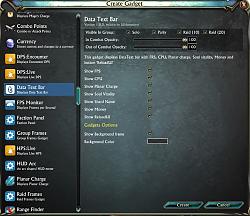
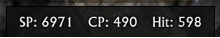

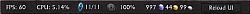


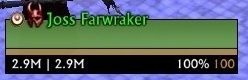
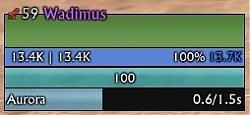
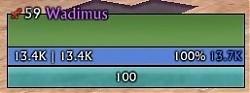
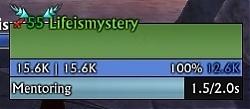
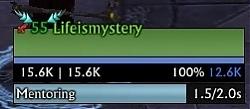
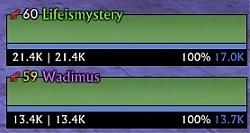
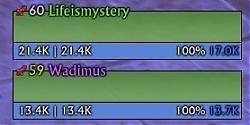


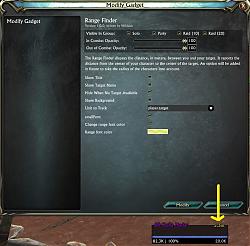




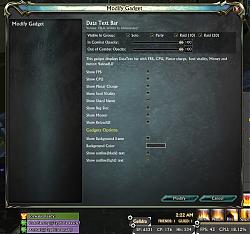






 Reason I created my own full addons of these so I would not have to keep coping them back over.
Reason I created my own full addons of these so I would not have to keep coping them back over.