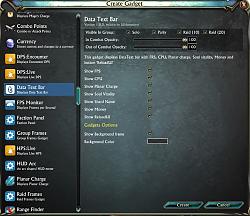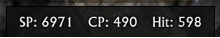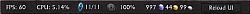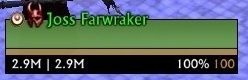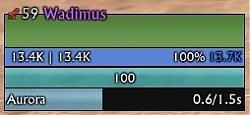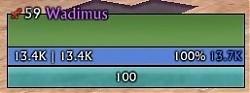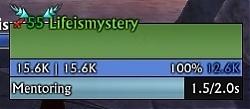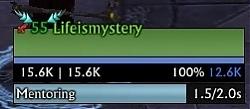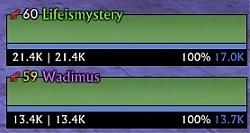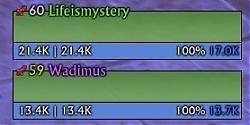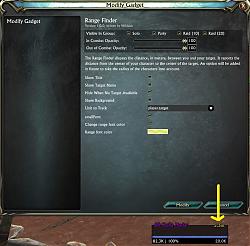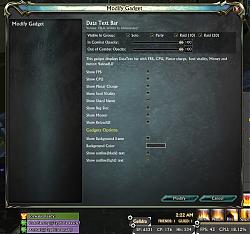- AddOns
- Categories
- Stand-Alone Addons
- Action Bar
- Auction House
- Bags, Bank, Inventory
- Buff, Debuff, Spell
- Casting Bars, Cooldowns
- Chat
- Combat
- Graphics, Artwork, Textures
- Layouts
- Map, Coords, Compasses
- Party, Guild
- Professions
- PvP, Warfronts
- Quest, Leveling, Reputation
- Raid Mods
- RolePlay, Music Mods
- Soul and Role Specific
- ToolTip
- Unit Frames
- Miscellaneous
- Compilations & Suites
- Developer & Utilities
- Optional
- Stand-Alone Addons
- Latest 200 Submissions
- Upload AddOn
- Projects
- Community
- Forums
Go to Page... PicturesFile InfoUpdated: 05-27-18 01:29 AM Created: 05-04-12 03:55 PM Downloads: 49,398 Favorites: 152 MD5: Wish ListGadgets
Write here your thoughts about what you wish to be added or change with Gadgets.
How to...
I create "How to" page, where i'm write frequently asked questions.
Video guide about gadgets configuration and capability
I made it with example of my own UI.
It have five parts:
- Part 1. Standart Rift UI setup
- Part 2. Addon Gadgets setup ( Heal_profile )
- Part 3. Addon Gadgets: Buffs setup ( for Heal_profile )
- Part 4. Addon Gadgets setup (how to make DPS profile from our HEAL profile)
- Part 5. Addon Gadgets Macros setup
All of them you can find here
Lost Your Button?
If you ever lose your Gadget button, type /gadget reset into chat to put it back in the centre of your screen.
Latest Update
v0.10.15
* Added Black/White List to Raid frames for next template:
** HealFrame,
** LifeRaidFrame1 ,
** LifeRaidFrame2,
** LifeRaidFrameCallingCilor
Included Gadgets
- Buff Bars
- Buff Icons
- CPU Monitor
- Cast Bar
- Cast Bar Presets
- Charge Meter
- Combo Points
- CurrenciesTextBar
- DPS:Encounter
- DPS:Live
- DataTextBar
- FPS Monitor
- StatTextBar
- FPS Monitor
- Faction Panel
- Free Memory
- Group Frames
- HPS:Live
- HUD Arcs
- LifeComboPoints
- Planar Charge
- Raid Frames
- Range Finder
- Range Traker
- Reload UI
- Soul Vitality
- Stat Text Bar
- System Usage
- Unit Frame
- Unit Frame Presets
- XP Bar
- XP Percent
See section 2.0 in the readme (below) for more detail on these.
Grid Snapping
Typing "/gadgets grid 8" for example, will snap all movement and resizes to an 8 pixel grid.
Type "/gadgets grid" with no number to reset snapping.
Quick Start

You will see a round button with a Gear icon in the middle of your screen. Drag this button to where you want it by left clicking and dragging.
Right click on the button and choose 'Add Gadget' to add a gadget to your screen.
Left clicking on the button will unlock (and re-lock) all of your gadgets. When unlocked, Gadgets can be moved by dragging their movement handles (the white gear icon at the top corner of each gadget).
To alter an existing gadget, right click on it's movement handle while gadgets are unlocked, and choose 'Modify Gadget'.
When moving gadgets around on the screen, you can align them to another gadget by dragging the move handle over the top of another move handle. The gadget you are dragging will align itself either horizontally or vertically with it. If you move the gadget too far from the horizontal or vertical axes, alignment mode will turn off (it should hopefully become clear when you try it!).
Macros
The raid and group frames allow you to specify macros for various mouse buttons and the mouse wheel. These are standard RIFT macros, with a couple of extra Gadgets features:
Use @unit to refer to the unit the frame is showing. For example "cast @unit Healing Breath".
Use modifer it you want:
Use the following syntax to have a macro carry out different actions depending on your current role:Code:cast [shift] @unit Symbol of the Torch cast Symbol of the Sun
ProfilesCode::if role == 1 or role == 6 then target @unit :end :if role == 2 then target @unit cast Healing Spray :end :if role == 3 or role == 4 or role == 5 then cast [shift] @unit Symbol of the Torch cast @unit Symbol of the Sun :end
Save, load and delete your profiles. How to save, load and delete your profiles you can see on my video guide http://www.youtube.com/watch?v=Tr7bcidyFv8&;
Notes
I have borrowed some images from other people. I believe the licenses on these sources allow this, but if not, I will replace them.
- Various bar textures from LibSharedMedia (WoW addon)
- Orb images from Roth UI (WoW addon)
- A few images from the Rift Fansite Kitv0.11.01
* fixed mouseover issue for raid frames ( aileen )
v0.11
* Added aileen's changes (http://forums.riftgame.com/technical-discussions/addons-macros-ui/315634-addon-gadgets-67.html#post5353056)
* Change UnitFramePreset (you need to recreate it if you have).
* Add preview to UnitFramePreset.
* Clear code(trim trailing space)
* Delete not necessary images
v0.10.19
* update game version
* fixed error: Currencies Text Bar
* fixed error: XP Bar
* fixed error: get error when open Settings without any layouts
v0.10.17
* just fixed Currencies Text Bar
v0.10.15
* Added Black/White List to Raid frames for next template:
** HealFrame,
** LifeRaidFrame1 ,
** LifeRaidFrame2,
** LifeRaidFrameCallingCilor
v0.10.9
* fixed CastbarPresets
* update LibDraggable
v0.10.8
* CastBarPresets: you see cast after teleport - fixed
* Add callingcolor for primalist
* Fixed bug with delete profile
* Added new UnitFramePresets (Beta version)
v0.10.7
* Added new CastbarPresets
* Added Grid when gadgets unlock (setup it in GadgetsSettings) - grid copied from Align addon, so thanks author to done this
* Added AlertList for RaidFrames (setup it in GadgetsSettings, works with GJK.lua
* Fixed combo points
v0.10.2
* Fixed ui of profile page
v0.10.0
* <<color #ff001d>>Gadgets: Buffs now added to Gadgets addon, no need to separate install it<</color>>
* New Gadgets UI
* LibSimpleWidgets_LifeEdition
* sorted all fonts
* Add option Smart Range Text
* Fixed - Shard name text
* Fixied - add option to show/don't show buffs for SimpleFrame
v0.8.5
* New Combo Points
v0.8.5
1) Combo Points Gadget
* Add option to display it by text, choose text size and font
2) Stat Text Bar
* Add option to choose text size
* Add option to choose text font
* Add option to show light text outline
3) XP Bar
* Add option to choose text size
* Add option to choose text font
* Add option to show light text outline
* Add option to show Text above Bar
4) XP Percent
* Add option to choose text size
* Add option to choose text font
* Add option to show light text outline * Add option to don't show text "EXPERIENCE"
* Add option to don't show background
v0.8.4
* Fixed HideCastBar option.
v0.8.3
* Add option to change font size range text in RangeFinder
* fixed cast bar
v0.8.2
* Fixed CastBar icon error
v0.8.1
* Add options to change font and font size in CastBar, ChargeMater, RangeFinder, DataTextBar, StatTextBar
v0.8.0
* Add new UnitFrames
** HPframe
** Manaframe
* Add new option to CastBar
* Add new option to ChargeMeter
* Change font/text in ChargeMeter * Fix some outline text in DataTextBar
v0.7.2
* Add tier icon to LifeUnitFrame template
* Add option to add specific debuff for LifeRaidFrame template, yellow color
v0.7.1
* fix XPBarGadget
v0.7.0
* fix StatTextBar for 3.0
* fix marks icon
v0.6.2
* D3 combo point fix
v0.6.0
* Added new currencies type "Promotions"
* Range finder - Add option to select from where will be range to target calculating, from centre or from edge of hit box.
* Diablo combo points
v0.5.9
1. DataTextBar
* Fixed. Shard Name
2. Added CurrenciesTextBar.
3. Unit Frame
* Added options to display combo points.
4. Raid frames
* Visible in Group: Solo - now it's work.
v0.5.7
1. DataTextBar:
* Added options to turn on/off each item on the DataTextBar.
* Added Shard Name - Added options disable Background.
* Added options to change Background color.
* Fixed money position
2. Unit Frame
* Added options to turn on/off short name on frame.
* Added options to turn on/off unit's HitBox on frame.
3. Raid Frame
* Added option to change growthDirection="up"/"down" in game.
* Fixed out of range bug.
4. Fps-gadget
* Added options disable Title.
* Added options disable Background.
* Added options to make font smaller.
* Added options to change FPS font color.
5. StatTextBar
* Added StatTextBar with all player stats. Look like DataTextBar
* Added options to turn on/off any Stat.
* Added options disable Background.
* Added options to change Background color.
6. Group Frame
* Fixed Debuff position on LifeGroupFrame2
* Fixed Absorb position on LifeGroupFrame2
v0.5.61
* Added all new raid mark.
v0.5.6
* Added new template LifeUnitFrame1 - with green health
* Added new template LifeUnitFrame2 - with green health and big resource bar
* Added new template LifeMageFrame - with charge bar for mage
* Added new template LifeGroupFrame - with green health
* Added new template LifeGroupFrame2 - with green health and big resource bar
* Added new template LifeTargetOfTarget - with green health
* Added new template LifeRaidFrame1 - with green health
* Added new template LifeRaidFrameCallingColor - with calling color health
* Added cast bar to all unit frame
* Changed color level, now it's look like standart frame
* Changed color name, now it's look like standart frame
* Added icon boss on unit frame when target/focus, now it's look like standart frame
* Added icon mentor level on unit frames, now it's look like standart frame
v0.5.51
Added new texture pack from WoW SharedMedia (all of them can colorize). Change menu for texture select.(Now you can select texture by using keys up/down on your keybord)
Some VirtualProperty move from Lifeismystery frames
Fixed Vitality in DataTexBar
v0.5.4
Change RangeFinder:
Add options Small Font, Change font color.
Change XPBar:
Fixed bug with wrong illustration reputation bar when text off.
Add options: Change bar color, Change bar Texture, Change background bar in Transparent background.
v0.5.3
Change Fraction Panel:
Added option to tracks specific fraction reputation
Added option to change bar texture
Added option to change bar color
Added option to change background bar color
Added option to unshow background frame
Added option to doing Transparent background frame
Update which could manage and show the life % debuff(HealthCap)
fix bug: After i doing reloadui in raid i can't target any unit. When i moving mouse on unit i see tooltip, but when i do left click nothing happens, unit cant selected. Only logout help me, or teleporting or die.
Fix Gadgets bug affecting gadgets:outfitter
fix HealthCap
v0.5.1
fix DataTextBar_name/desc
v0.5.1
Author: lifeismystery
Change cast bar:
Add :Checkbox("TransparentCastBar", "Transparent cast bar", false) - doing Transparent cast bar
Add :Checkbox("Border", "Show cast bar border", false) - it make visible cast bar border
Add :Checkbox("largeCastFont", "Larger cast font", false) - doing Larger cast font
Add outline font
Add new gadget - DataTextBar
- This gadget displays DataText bar with FRS, CPU, Planar charge, Soul vitality, Money and button 'ReloadUI'
v0.4.92
Author: lifeismystery
Added possibility save, load and delete your profiles.
How to save, load and delete your profiles you can see on my video guide http://www.youtube.com/watch?v=Tr7bcidyFv8&;
Author: Adelea
Convert frame events: KeyDown, TextfieldChange, ScrollbarChange, Size
Convert all button LeftPress
Convert all frame UpOutside
Convert all frame MouseIn MouseOut MouseMove WheelForward WheelBack
Convert all frame Mouse4Down + Mouse5Down
Convert all frame RightDown + MiddleDown
Convert all frame RightClick
Convert all frame LeftUp
Convert all frame LeftDown
Convert all frame LeftClick
v0.3.104
- Updated range finder to use built in range calculation
- Altered range property to take radius into account
- Increased frequency of range calculation
- Updates to cast bar to add option for small cast time text
- Added mask to cast bar so that spell names are cut off before timer
- Added Adelea's gradient textures
v0.3.103
- Stored the owning addon for each registered Gadget so that calls can be dispatched. Fixed nil element id error in resizable code.
- Fixed rename issue with adCastbar -> Castbar
v0.3.102
- Added Adelea's updates to castbar and XP bar gadgets
- Updated to latest version of LibSimpleWidgets
- Updated LibUnitChange's toc
- Updated to latest LibUnitChange
- Removed list of Gadgets on initialisation
- Fixed incorrectly sized role icon on standard frame
- Removed spurious debug message when enabling an animation
- Fixed scaling in ImageSet when height/width setOptional Files (0)
Archived Files (51)File NameVersionSizeAuthorDate0.115MBWildtide05-26-18 04:46 PM0.10.1910MBWildtide05-13-18 01:09 PM0.10.1710MBWildtide08-20-16 07:16 AM0.10.1610MBWildtide12-27-15 06:44 AM0.10.1510MBWildtide12-26-15 07:50 AM0.10.910MBWildtide11-30-15 02:10 AM0.10.810MBWildtide10-04-15 01:49 PM0.10.710MBWildtide08-30-15 11:35 AM0.10.29MBWildtide07-20-15 02:05 PM0.10.09MBWildtide07-18-15 02:49 AM0.8.68MBWildtide05-12-15 07:00 AM0.8.58MBWildtide05-05-15 05:28 AM0.8.48MBWildtide04-22-15 05:59 AM0.8.38MBWildtide04-10-15 01:52 AM0.8.28MBWildtide04-09-15 06:12 AM0.8.06MBWildtide04-08-15 01:30 PM0.7.24MBWildtide12-07-14 03:05 AM0.7.14MBWildtide10-22-14 12:26 PM0.7.04MBWildtide10-22-14 09:10 AM0.6.34MBWildtide06-24-14 12:32 AM0.6.24MBWildtide05-04-14 10:09 AM0.6.04MBWildtide05-01-14 11:13 PM0.5.914MBWildtide01-03-14 11:31 AM0.5.94MBWildtide01-03-14 09:22 AM0.5.74MBWildtide12-01-13 03:04 AM0.5.614MBWildtide11-08-13 04:28 AM0.5.64MBWildtide11-03-13 02:45 AM0.5.514MBWildtide10-16-13 06:11 AM0.5.44MBWildtide10-06-13 03:37 AM0.5.34MBWildtide10-01-13 02:39 PM0.5.24MBWildtide09-23-13 01:21 AM0.5.14MBWildtide09-22-13 11:58 PM0.4.924MBWildtide09-17-13 01:25 PM0.4.83MBWildtide07-04-13 05:39 PM0.4.73MBWildtide07-04-13 02:44 PM0.4.63MBWildtide06-21-13 03:37 PM0.4.53MBWildtide06-17-13 11:56 AM0.4.43MBWildtide06-16-13 05:45 PM0.4.33MBWildtide06-15-13 06:02 AM0.4.2-beta3MBWildtide06-15-13 03:11 AM0.4.1-beta3MBWildtide06-14-13 12:25 AM0.4.0-beta3MBWildtide06-13-13 05:17 PM0.3.1043MBWildtide03-15-13 02:29 AM0.3.1033MBWildtide03-12-13 12:40 PM0.3.1023MBWildtide03-11-13 04:58 PM0.3.1013MBWildtide03-06-13 02:35 AM0.3.1003MBWildtide02-28-13 06:17 PM0.3.993MBWildtide02-28-13 02:24 AM0.3.983MBWildtide02-18-13 03:25 AM0.3.973MBWildtide02-18-13 02:19 AM0.3.963MBWildtide02-16-13 03:34 AM

Comment Options Wildtide View Public Profile Send a private message to Wildtide Send email to Wildtide Find More Posts by Wildtide Add Wildtide to Your Buddy List  11-08-12, 10:15 PM
11-08-12, 10:15 PM
Forum posts: 0File comments: 10Uploads: 0Most recent update running on Beta is showing my player unit frame floating over many other dialogs. Thoughts?
Edit: A good example is the map.Last edited by porsche : 11-08-12 at 10:53 PM.


porsche View Public Profile Send a private message to porsche Send email to porsche Find More Posts by porsche Add porsche to Your Buddy List  11-08-12, 03:57 PM
Re: Re: Re: Re: Re: Re: Layers/Stratas
11-08-12, 03:57 PM
Re: Re: Re: Re: Re: Re: Layers/Stratas
That made no sense to me - I will have a deeper look.Quote:Originally Posted by WildtideYep, that is a massive pain. I had the same with the Range Finder - you can't create a property dependent on a value from a different unit.
The best way to handle it is probably to set a value directly on the unit, and then use this. To try to explain...
That probably makes no sense at all, let me know if it doesn't
In the meantime, I've been looking to see if its possible to access the UI elements directly.
In my template I have:
If I then trawl through WT.UnitFrames[].Elements, but cannot see this element - but can see many of the other id's specfied in the template.Code:{ id="txtRange", type="Label", parent="frameBackdrop", layer=30, attach = {{ point="TOPLEFT", element="labelName", targetPoint="BOTTOMLEFT", offsetX=0, offsetY=0 }}, visibilityBinding="name",colorBinding="adeleaRangeColor", text="{range}", fontSize=10, color={r=1, g=1, b=1} },


adelea View Public Profile Send a private message to adelea Send email to adelea Find More Posts by adelea Add adelea to Your Buddy List  11-08-12, 02:58 PM
Re: Re: Re: Re: Re: Layers/Stratas
11-08-12, 02:58 PM
Re: Re: Re: Re: Re: Layers/Stratas
Yep, that is a massive pain. I had the same with the Range Finder - you can't create a property dependent on a value from a different unit.Quote:Originally Posted by adeleaOK, another question! ...
The best way to handle it is probably to set a value directly on the unit, and then use this. To try to explain...
wtLibUnitDatabase tracks every value set on any unit, so you can do something like:
WT.Units[Inspect.Unit.Lookup("group01")].distanceFromPlayer = 20.0
This will then trigger a property set event from that unit, which you can either use directly with a binding, or make a virtual property dependent on it.
To make this work in your distance addon, you'd probably want to track whenever the player or a raid member moves, and flag that their distance needs updating. Then in the System.Update.Begin event, you can calculate the distance for any units that need it, meaning you'll only ever calculate it once. In this update event, you would use the WT.Units[...] bit above, to trigger a binding on your raid frame template.
That probably makes no sense at all, let me know if it doesn't



Wildtide View Public Profile Send a private message to Wildtide Send email to Wildtide Find More Posts by Wildtide Add Wildtide to Your Buddy List  11-08-12, 01:49 PM
Re: Re: Re: Re: Layers/Stratas
11-08-12, 01:49 PM
Re: Re: Re: Re: Layers/Stratas
OK, another question!
Is it possible to add two update events to a raidframe label?
The distance gadget layering issue is still there, but is very weird - sometimes it works, and sometimes mid-fight, they all get moved under the raid frame and hidden.
So, I am modifying my raidframe template to add in a distance indicator on those.
This is working - sort of. If the raid member moves, then it updates their distance, but if they stay still, and I move it doesnt.
I do this with a virtual property:
How I handled this in the standalone, is to also catch player movement, and then update all the bindings inside that handler.Code:WT.Unit.CreateVirtualProperty("range", { "coord" }, function(unit) if WT.Player.coord and unit.coord then local range = WT.Utility.MeasureDistance( WT.Player.coord[1], WT.Player.coord[2], WT.Player.coord[3], unit.coord[1], unit.coord[2], unit.coord[3]) return string.format("%.01fm", range) else return "" end end)
But, I cant find any easy way to get at the 20 elements making up the raid frame, in order to update the values from an outside update.


adelea View Public Profile Send a private message to adelea Send email to adelea Find More Posts by adelea Add adelea to Your Buddy List  11-03-12, 05:20 AM
Re: Re: Re: Layers/Stratas
11-03-12, 05:20 AM
Re: Re: Re: Layers/Stratas
Yes, I'm thinking that it would be easier to just start over on the config options, and roll my own from the start =)Quote:Originally Posted by WildtideCool, glad you sorted that out, I didn't have an answer off the top of my headQuote:Originally Posted by adeleaOK - figured it out =)
...
For the other, you're kinda stuck with either the very limited config dialog, or manually creating the whole thing (like Gadgets:Buffs does).
I should really add a slider option to the standard config dialog though - it's an obvious omission. I think Wykyd might have added one for outfitter actually, but I haven't checked. You would need to define a control for the slider (as per the stuff in the 'controls' folder), and then add a method to the Dialog table to handle adding a slider. It's really really messy code unfortunately - badly written in a hurry to get the first set of gadgets finished, and I've never gone back and made it better.


adelea View Public Profile Send a private message to adelea Send email to adelea Find More Posts by adelea Add adelea to Your Buddy List  11-03-12, 05:05 AM
Re: Re: Layers/Stratas
11-03-12, 05:05 AM
Re: Re: Layers/Stratas
Cool, glad you sorted that out, I didn't have an answer off the top of my headQuote:Originally Posted by adeleaOK - figured it out =)
...
For the other, you're kinda stuck with either the very limited config dialog, or manually creating the whole thing (like Gadgets:Buffs does).
I should really add a slider option to the standard config dialog though - it's an obvious omission. I think Wykyd might have added one for outfitter actually, but I haven't checked. You would need to define a control for the slider (as per the stuff in the 'controls' folder), and then add a method to the Dialog table to handle adding a slider. It's really really messy code unfortunately - badly written in a hurry to get the first set of gadgets finished, and I've never gone back and made it better.Last edited by Wildtide : 11-03-12 at 05:09 AM.


Wildtide View Public Profile Send a private message to Wildtide Send email to Wildtide Find More Posts by Wildtide Add Wildtide to Your Buddy List  11-03-12, 04:24 AM
Re: Layers/Stratas
11-03-12, 04:24 AM
Re: Layers/Stratas
OK - figured it out =)
My Gadget was being created before the Raid Frame, so wasnt using the modified strata, so an explicit call in my gadget to set the strata resolved this.
Now, I have another question!
How do I place 'normal' UI elements on a config screen ?
Now, as far as I can see there is no Slider method in the WT gadget space.Code:local function ConfigDialog(container) dialog = WT.Dialog(container) :Label("Some description text") :Combobox("var1", "Unit to track", "player.target", { {text="Target", value="player.target"}, {text="Target's Target", value="player.target.target"}, {text="Focus", value="focus"}, {text="Focus's Target", value="focus.target"} }, false) :ColorPicker("txtcol", "Text Color", 0.9, 0.9, 0.9, 1)
So I want to add my own, whilst still using the convenience of your config options.
I can create a slider no problem, but the question is - How do I attach it to some point on the ColorPicker element?


adelea View Public Profile Send a private message to adelea Send email to adelea Find More Posts by adelea Add adelea to Your Buddy List  11-02-12, 03:52 PM
Layers/Stratas
11-02-12, 03:52 PM
Layers/Stratas
Hi,
Any idea what could be causing this:

The blue text is set via:
And the unitframes are built with:Code:distance:SetLayer(90) txtRange:SetLayer(95)
With other layer values all <50Code:elements = { { -- Generic Element Configuration id="frameBackdrop", type="Frame", parent="frame", layer=0, alpha=0.8, attach = { { point="TOPLEFT", element="frame", targetPoint="TOPLEFT" }, { point="BOTTOMRIGHT", element="frame", targetPoint="BOTTOMRIGHT" } }, visibilityBinding="id", color={r=0,g=0,b=0,a=1}, colorBinding="aggroColor" }, { -- Generic Element Configuration id="frameBlocked", type="Frame", parent="frameBackdrop", layer=15, visibilityBinding="blocked", color={r=0,g=0,b=0},alpha=0.6, attach = { { point="TOPLEFT", element="frame", targetPoint="TOPLEFT", offsetX=adeleaRFMargin, offsetY=adeleaRFMargin }, { point="BOTTOMRIGHT", element="frame", targetPoint="BOTTOMRIGHT", offsetX=-adeleaRFMargin, offsetY=-adeleaRFMargin } }, },
I cant work out why this new gadget wont display over the top of the Raid frame.
EDIT:
OK, I can see
WT.UnitFrameContext:SetStrata("hud")
In wtUnitFrame.lua
distance is created with:
local distance = WT.UnitFrame:Create(configuration.unitSpec)
So, does this :Create() method use a different context to that of unitframes built via UF:Construct(options) ?Last edited by adelea : 11-02-12 at 04:03 PM.


adelea View Public Profile Send a private message to adelea Send email to adelea Find More Posts by adelea Add adelea to Your Buddy List  11-01-12, 09:43 AM
Crap, my fault. Last time I had some lib error I think it was this addon, but turned out there was a newer version posted and once updated it went away.Quote:Originally Posted by WildtideI'm afraid I have no idea what LibScriptablePluginUnit_1_0 is, but it's not part of Gadgets (it may be part of a gadget that someone else has written, but I don't know which one if it is).Quote:Originally Posted by Elaanigot the following upon leaving a warfront today:
11-01-12, 09:43 AM
Crap, my fault. Last time I had some lib error I think it was this addon, but turned out there was a newer version posted and once updated it went away.Quote:Originally Posted by WildtideI'm afraid I have no idea what LibScriptablePluginUnit_1_0 is, but it's not part of Gadgets (it may be part of a gadget that someone else has written, but I don't know which one if it is).Quote:Originally Posted by Elaanigot the following upon leaving a warfront today:
Sorry!
When I saw one again I assumed it was this again, but upon checking no, it has nothing to do with your addon.
Sorry to bother ya, off to go post on the correct addon page LOL



Elaani View Public Profile Send a private message to Elaani Send email to Elaani Visit Elaani's homepage! Find More Posts by Elaani Add Elaani to Your Buddy List  11-01-12, 08:57 AM
I'm afraid I have no idea what LibScriptablePluginUnit_1_0 is, but it's not part of Gadgets (it may be part of a gadget that someone else has written, but I don't know which one if it is).Quote:Originally Posted by Elaanigot the following upon leaving a warfront today:
11-01-12, 08:57 AM
I'm afraid I have no idea what LibScriptablePluginUnit_1_0 is, but it's not part of Gadgets (it may be part of a gadget that someone else has written, but I don't know which one if it is).Quote:Originally Posted by Elaanigot the following upon leaving a warfront today:
Sorry!


Wildtide View Public Profile Send a private message to Wildtide Send email to Wildtide Visit Wildtide's homepage! Find More Posts by Wildtide Add Wildtide to Your Buddy List  11-01-12, 02:43 AM
got the following upon leaving a warfront today:
11-01-12, 02:43 AM
got the following upon leaving a warfront today:
I got a similar one upon joining the warfront mentioning that "Defailt.TitleSuffix" which I'm guessing is the culprit as I assume it was meant to be defaultCode:Error: Event Event.Unit.Detail.TitleSuffix is deprecated, the addon environment is not in compatibility mode, and LibScriptablePluginUnit_1_0 has an active hook (named Defailt.TitleSuffix). In LibScriptablePluginUnit_1_0 / Defailt.TitleSuffix, event Event.Unit.Detail.TitleSuffix stack traceback: [C]: in function 'error'


Elaani View Public Profile Send a private message to Elaani Send email to Elaani Visit Elaani's homepage! Find More Posts by Elaani Add Elaani to Your Buddy List  10-25-12, 05:41 PM
Yep, both of those are possible and would be really good things to add. Changing the colour of the health bar might be tricky (we don't have proper options for tinting textures unfortunately), but I did have a 'Poison Skull' icon appear to show dispellable debuffs on one of my early frames, and that seemed to work quite well.Quote:Originally Posted by DosasHello mate, thank you for your addon and your hard work.
10-25-12, 05:41 PM
Yep, both of those are possible and would be really good things to add. Changing the colour of the health bar might be tricky (we don't have proper options for tinting textures unfortunately), but I did have a 'Poison Skull' icon appear to show dispellable debuffs on one of my early frames, and that seemed to work quite well.Quote:Originally Posted by DosasHello mate, thank you for your addon and your hard work.
Is it possible to have some sort of HoT tracking on the actual boxes of the raid frames, the same way that the debuffs are displayed.
Also could there be some way to see dispel-able debuffs on the targets by having the raid frame changing colour (into purple or red or something).
All in all to mimic a bit healing addons like Vuhdo from wow, and others.
Thanks again!


Wildtide View Public Profile Send a private message to Wildtide Send email to Wildtide Visit Wildtide's homepage! Find More Posts by Wildtide Add Wildtide to Your Buddy List  10-23-12, 09:35 AM
10-23-12, 09:35 AM
Forum posts: 0File comments: 5Uploads: 0Hello mate, thank you for your addon and your hard work.
Is it possible to have some sort of HoT tracking on the actual boxes of the raid frames, the same way that the debuffs are displayed.
Also could there be some way to see dispel-able debuffs on the targets by having the raid frame changing colour (into purple or red or something).
All in all to mimic a bit healing addons like Vuhdo from wow, and others.
Thanks again!


Dosas View Public Profile Send a private message to Dosas Send email to Dosas Visit Dosas's homepage! Find More Posts by Dosas Add Dosas to Your Buddy List  10-23-12, 03:11 AM
No there isn't, but there should be. I'll try to think of a neat way to achieve this.Quote:Originally Posted by Darinio1. Is there a way to define which gadget shows on top of another gadget?
10-23-12, 03:11 AM
No there isn't, but there should be. I'll try to think of a neat way to achieve this.Quote:Originally Posted by Darinio1. Is there a way to define which gadget shows on top of another gadget?
I'm using the SimpleUnitFrames for myself and target unit frame and would like to overlay a castbar since it doesn't provide one of its own.
I really like that idea. It would match the way WoW worked, where you could always have your party frames even in a raid. I'll see what's involved - it should be simple, but Trion's anti-bot security has a habit of getting right in the way of these things.Quote:Originally Posted by Darinio2. Is it possible to add an option "my current group" to teh group frames? On my healer I prefer having groupframes around for my group even in a raid. At the moment I have to edit the gadget everytime I end up in another group.


Wildtide View Public Profile Send a private message to Wildtide Send email to Wildtide Visit Wildtide's homepage! Find More Posts by Wildtide Add Wildtide to Your Buddy List 
- Categories
Riftui
AddOn Sites
© 2022 MMOUI