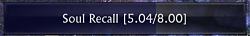- AddOns
- Categories
- Stand-Alone Addons
- Action Bar
- Auction House
- Bags, Bank, Inventory
- Buff, Debuff, Spell
- Casting Bars, Cooldowns
- Chat
- Combat
- Graphics, Artwork, Textures
- Layouts
- Map, Coords, Compasses
- Party, Guild
- Professions
- PvP, Warfronts
- Quest, Leveling, Reputation
- Raid Mods
- RolePlay, Music Mods
- Soul and Role Specific
- ToolTip
- Unit Frames
- Miscellaneous
- Compilations & Suites
- Developer & Utilities
- Optional
- Stand-Alone Addons
- Latest 200 Submissions
- Upload AddOn
- Projects
- Community
- Forums
Go to Page... PicturesFile InfoUpdated: 06-23-13 08:52 AM Created: 10-01-11 01:36 AM Downloads: 14,141 Favorites: 60 MD5: Shows your targets cast bar in a seperate (movable) window.Target Casting Bar (TCB)
Tarien has made a video on youtube showing how to configure TCB (and its sister addon CBR):
http://www.youtube.com/watch?feature=player_embedded&v=l__OJFpvD9E
To see all available options:
/tcb
Options summary:
/tcb this - this will set tcb watching your CURRENT target, even if you then change targets, it will continue watching the 'this' target.
/tcb target - will go back to watching your active target, changing as you change targets.
/tcb scale #.## - applies a scaling to the window to change its size, either larger (scale >1) or smaller (scale <1)
/tcb deplete - the bar starts full and empties as time runs out
/tcb fill - the bar starts empty and fills as time runs out
/tcb reset - resets all options to their defaults
If you do not like my choice of colours for the bars and text, then you can specify your own!
/tcb col bi|bu|ti|tu R G B
bi - Interruptible Bar color
bu - Non-Interruptible Bar color
ti - Interruptible Text color
tu - Non-Interruptible Text color
R/G/B are numbers in the range 0-1
For example, to set the interruptible bar color to what the default is:
/tcb col bi 0.16 0.1 0.5
Not the most convenient way of doing it, but in lieu of a colour picker window being available, it does at least offer the option.
[New in 1.0 - thanks Kalvir (Zelandonii on Steampike)]
/tcb textsize ## - sets fontsize
/tcb remain/total - shows SpellName [remain/total]
/tcb remain - shows SpellName [remain]
/tcb total - shows SpellName [total]
/tcb nameonly - shows SpellName
[New in 1.01]
/tcb lines - toggles castbar text display between 1 and 2 lines
[New in 1.2]
/tcb focus - watches current active focus target
/tcb targettarget - watches current target's target
/tcb border - toggles display of border
/tcb channel - toggles bar direction for channeled spells
[New in 1.2a]
/tcb texture - toggles use of texture on bar
[1.2b]
/tcb truncate - toggles whether text that is too long for the bar is truncated
[1.3]
/tcb align L/C/R - aligns bar text
/tcb interrupt - toggles display of all spells or only those that are tagged as interruptible
/tcb alpha - sets an overall base alpha
/tcb prec 0/1/2 - sets the number of decimals to use
/tcb custom X Y - sets the bar to exactly X x Y pixels
Added alpha parameter to /tcb cols
[1.4]
/tcb config - toggles display of castbar. Can be dragged and shows other changes as they are made (replaces lock/unlock)
/tcb undo - undoes any changes made this session
[1.5]
/tcb background - toggles display of background colour (+texture)
[1.6.1]
/tcb loadprofile NAME - loads the saved NAME settings
/tcb saveprofile NAME - saves current settings as NAME
/tcb listprofile - list profiles2.03r1
+ Maintenance update for 2.2 event system
1.9r1
+ Updated for 1.10 compatability
1.6.1
+ Added options to save/load/list profiles : /tcb loadprofile NAME; /tcb saveprofile NAME; /tcb listprofile
Profiles are ACCOUNT WIDE, so you can save them on one character and load them on another.
1.6
* Fixed a problem with texture display
* Fixed a bug when using non centered text
1.5
* Added /tcb background to toggle display of background
* Hopefully fixed a display error
* Changed /tcb config to toggle properly. /tcb config MODE will not toggle
* /tcb texture no longer requires UI reload to toggle
1.4
* Added /tcb config option. Displays moveable bar (toggle)
- Removed /tcb lock|unlock - /tcb config duplicates this with more functionality
* Added /tcb undo - Undoes all changes made this session
* Channeled spells should now change direction if told to do so!
1.3
* Added options to align bartext to L/C/R (/tcb align)
* Added option to only show interruptible spells (/tcb interrupt)
* Added alpha option for /tcb cols to set specific alpha levels for bar elements
* Added option to set overall alpha level (/tcb alpha)
* Added option to set precision of remaining/duration numbers to 0,1 or 2 decimal places (/tcb prec)
* Added ability to specify the exact size of the bar (/tcb custom)
* Bug fix for remain mode
* Made the texture a bit 'darker'
* Made the whole bar slightly transparent
1.2b
* possible bug fixes for text/bar seperation
* Added option to truncate bartext when too long for bar
1.2a
* bug fixes
* Added option to toggle the texture used
1.20
* Option for channeled spells to reverse direction
* Option to toggle border
* Added options for focus and target of target
* Added targetname display option (from Kalvir)
1.1 (not released)
* Code optimizations
1.01
* Option to toggle castbar text display between 1 and 2 lines
1.0 includes changes made by Kalvir (Zelandonii on Steampike).
* Detection and display of interrupted casts.
* Centered the text in the bar.
* Added option to show/hide the 'remaining' and 'total' seconds numeric values.
* Added option to set the text size.
0.4
* Options to fill/empty bar as cast progresses
* Options to change bar/text colours
* Option to reset to defaultOptional Files (0)
Archived Files (10)File NameVersionSizeAuthorDate1.9r115kBadelea08-27-12 12:49 AM1.6.115kBadelea11-18-11 06:54 AM1.6.014kBadelea11-17-11 08:32 AM1.514kBadelea10-25-11 08:49 AM1.414kBadelea10-16-11 04:54 AM1.313kBadelea10-10-11 08:52 AM1.2b12kBadelea10-08-11 05:40 PM1.211kBadelea10-08-11 10:09 AM1.014kBadelea10-03-11 12:19 AM1.04kBadelea10-02-11 04:11 PM

Comment Options  11-02-11, 11:53 AM
Zombie
11-02-11, 11:53 AM
Zombie
Forum posts: 2File comments: 2Uploads: 0Re: Re: Errors
Short update: Didnt get the errors yesterday when using above file. Will see how it works tonight.Quote:Originally posted by adelea
I am working with someone else atm who also reported this.
I have made a test version available at http://www.exyles.com/AddOns/RIFT/TCB.zip



Hannibal View Public Profile Send a private message to Hannibal Find More Posts by Hannibal Add Hannibal to Your Buddy List  11-01-11, 08:35 AM
Re: Errors
11-01-11, 08:35 AM
Re: Errors
You get these errors in Warfronts, near objectives that people are capturing/returning ?Quote:Originally posted by Hannibal
[b]Hi,
thank you for this wonderful addon. I sometimes get a bunch of errors. As rift doesnt allow chat copy paste (or is there an error dump from tcb?).
I am working with someone else atm who also reported this.
I have made a test version available at http://www.exyles.com/AddOns/RIFT/TCB.zip
If you can try this version and let me know how it goes that would be great.
If you DO get the error, if you can do:
/script dump(TCB_Settings)
And send me the output, that would be very helpful.
What I think the problem is, is that the rift game is giving some values in its addon API that other parts cannot handle.
The test version mentioned above tries a bit harder to catch them, and also saves the raw data of the castbar its processing, so if there is a problem it will hopefully highlight it.


adelea View Public Profile Send a private message to adelea Send email to adelea Find More Posts by adelea Add adelea to Your Buddy List Hannibal View Public Profile Send a private message to Hannibal Send email to Hannibal Find More Posts by Hannibal Add Hannibal to Your Buddy List  11-01-11, 01:22 AM
Nice video - I will put a link to it on the front page =)Quote:
11-01-11, 01:22 AM
Nice video - I will put a link to it on the front page =)Quote:Originally posted by Tarien
Hope you don't mind but this addon is the subject of a quick set up tutorial video I made and posted on YouTube: http://www.youtube.com/watch?feature...&v=l__OJFpvD9E
Feel free to use/post/distribute it as you like (or if you want it taking down just ask), and thankyou for writing this great addon
btw...
/tcb config nonint


adelea View Public Profile Send a private message to adelea Send email to adelea Find More Posts by adelea Add adelea to Your Buddy List  10-31-11, 07:11 AM
10-31-11, 07:11 AM
Forum posts: 0File comments: 15Uploads: 0Hope you don't mind but this addon is the subject of a quick set up tutorial video I made and posted on YouTube: http://www.youtube.com/watch?feature...&v=l__OJFpvD9E
Feel free to use/post/distribute it as you like (or if you want it taking down just ask), and thankyou for writing this great addon



Tarien View Public Profile Send a private message to Tarien Send email to Tarien Find More Posts by Tarien Add Tarien to Your Buddy List Mase123y View Public Profile Send a private message to Mase123y Send email to Mase123y Find More Posts by Mase123y Add Mase123y to Your Buddy List grumpus View Public Profile Send a private message to grumpus Send email to grumpus Find More Posts by grumpus Add grumpus to Your Buddy List  10-11-11, 12:34 PM
You are using a version of TCB newer than 1.3 ?Quote:
10-11-11, 12:34 PM
You are using a version of TCB newer than 1.3 ?Quote:Originally posted by grumpus
/tcb custom and /cbr custom isn't working for me. It just gives me the list of commands in game.
I tried custom 400, 50...didn't work either....


adelea View Public Profile Send a private message to adelea Send email to adelea Find More Posts by adelea Add adelea to Your Buddy List  10-11-11, 11:43 AM
10-11-11, 11:43 AM
Forum posts: 0File comments: 9Uploads: 0Quote:Originally posted by adelea
/tcb custom 400 50
Will create a bar that is 400 wide, by 50 high. You will probably need to set /tcb textsize too since the custom mode overrides all scaling previously done.
/tcb custom and /cbr custom isn't working for me. It just gives me the list of commands in game.
I tried custom 400, 50...didn't work either....Last edited by grumpus : 10-11-11 at 11:45 AM.


grumpus View Public Profile Send a private message to grumpus Send email to grumpus Find More Posts by grumpus Add grumpus to Your Buddy List  10-11-11, 07:45 AM
Not all at once. At least not in this addon - maybe I'll start on MCB once my other work in progress projects have advanced a bit.Quote:
10-11-11, 07:45 AM
Not all at once. At least not in this addon - maybe I'll start on MCB once my other work in progress projects have advanced a bit.Quote:Originally posted by Briseyis
Thanks very much for this add-on! I love that I can easily see the targets cast bar now without having to make the portrait larger!
But, are there any plans for a target of target and maybe even focus target bar? I'm a healing cleric and raid on a regular basis, and these are very helpful!
Thank you again!
Briseyis
I wrote it for myself to make it easier to see my targets castbar for interrupt purposes, and added in other functions as more people requested them.
It only displays a single castbar, though you can have it display your target's target or your focus' castbar with
/tcb focus
/tcb targettarget


adelea View Public Profile Send a private message to adelea Send email to adelea Find More Posts by adelea Add adelea to Your Buddy List  10-11-11, 07:38 AM
10-11-11, 07:38 AM
Forum posts: 0File comments: 1Uploads: 0Thanks very much for this add-on! I love that I can easily see the targets cast bar now without having to make the portrait larger!
But, are there any plans for a target of target and maybe even focus target bar? I'm a healing cleric and raid on a regular basis, and these are very helpful!
Thank you again!
Briseyis


Briseyis View Public Profile Send a private message to Briseyis Send email to Briseyis Find More Posts by Briseyis Add Briseyis to Your Buddy List  10-11-11, 01:03 AM
/tcb alpha 1 should make the bar as a whole opaque.Quote:
10-11-11, 01:03 AM
/tcb alpha 1 should make the bar as a whole opaque.Quote:Originally posted by Aalwein
How exactly does the /tcb alpha and the individual alpha settings work that you've just added in 1.3? I set /tcb alpha to 1 (checked the saved variables - all alphas are set to 1) but the bar is still not entirely opaque.
Edit: I figured out my color issues, nvm about that. Still can't get it entirely opaque tho!

The top bar is with an alpha of 0.75, and you can see the trees behind it. The bottom bar is with an alpha of 1.00 and is completely opaque.
Frame opacity is all relative to each other. A bar with opacity of 1.00, that is on top of a bar with opacity 0.75, is effectively also at opacity 0.75
The background bar/texture uses the 'bar' alpha to set a base level of opacity.
On top of this is drawn the background colorization, which is the colours specifiied for the BI and BU elements (though the background uses these values/4 to get a darker related colour), the opacity of these is 0.75 time the value specified (so that the underlying texture can show through)
The bar that shows progress of the spell is drawn on top of this, using the colour and alpha elements as specified.
The text is drawn next using the attributes for the TI and TU elements.


adelea View Public Profile Send a private message to adelea Send email to adelea Find More Posts by adelea Add adelea to Your Buddy List  10-11-11, 12:42 AM
/tcb custom 400 50Quote:
10-11-11, 12:42 AM
/tcb custom 400 50Quote:Originally posted by grumpus
I'm curious how the /tcb custom works.
I'd much rather be able to set the width and height vs scaling the frame.
The texture is wonderful you've selected for the cast bars.
Will create a bar that is 400 wide, by 50 high. You will probably need to set /tcb textsize too since the custom mode overrides all scaling previously done.


adelea View Public Profile Send a private message to adelea Send email to adelea Find More Posts by adelea Add adelea to Your Buddy List  10-10-11, 06:23 PM
Zombie
10-10-11, 06:23 PM
Zombie
Forum posts: 2File comments: 43Uploads: 0How exactly does the /tcb alpha and the individual alpha settings work that you've just added in 1.3? I set /tcb alpha to 1 (checked the saved variables - all alphas are set to 1) but the bar is still not entirely opaque.Quote:Originally posted by adelea
The configuration screen I'm working on (when they fix sliders!) will allow you to specify alpha levels for all elements.
Edit: I figured out my color issues, nvm about that. Still can't get it entirely opaque tho!Last edited by Aalwein : 10-10-11 at 06:36 PM.


Aalwein View Public Profile Send a private message to Aalwein Send email to Aalwein Find More Posts by Aalwein Add Aalwein to Your Buddy List  10-10-11, 05:27 PM
10-10-11, 05:27 PM
Forum posts: 0File comments: 9Uploads: 0I'm curious how the /tcb custom works.
I'd much rather be able to set the width and height vs scaling the frame.
The texture is wonderful you've selected for the cast bars.


grumpus View Public Profile Send a private message to grumpus Send email to grumpus Find More Posts by grumpus Add grumpus to Your Buddy List 
- Categories
Riftui
AddOn Sites
© 2022 MMOUI