- AddOns
- Categories
- Stand-Alone Addons
- Action Bar
- Auction House
- Bags, Bank, Inventory
- Buff, Debuff, Spell
- Casting Bars, Cooldowns
- Chat
- Combat
- Graphics, Artwork, Textures
- Layouts
- Map, Coords, Compasses
- Party, Guild
- Professions
- PvP, Warfronts
- Quest, Leveling, Reputation
- Raid Mods
- RolePlay, Music Mods
- Soul and Role Specific
- ToolTip
- Unit Frames
- Miscellaneous
- Compilations & Suites
- Developer & Utilities
- Optional
- Stand-Alone Addons
- Latest 200 Submissions
- Upload AddOn
- Projects
- Community
- Forums
Go to Page... PicturesFile InfoUpdated: 10-19-11 10:57 PM Created: 09-28-11 09:14 AM Downloads: 17,675 Favorites: 61 MD5: MinUI
Regarding the future of MinUI/gUF:
You may have spotted a lack of updates being pushed to RiftUI of late. I have spent many hours working on the new version of MinUI, but I will no longer be doing so. Issues in my personal life require that my priorities shift away from hardcore gaming. As such, I will no longer be playing Rift and as a result will no longer be actively developing MinUI (Which I have also realised was the only reason I was playing Rift, as I found myself not really enjoying the game but only the challenges of writing a UI AddOn).
The latest code is on the MinUI GitHub site and I encourage anyone who knows lua to take the code base and finish it off. The base addons for castbars, buffs and unit frames are all complete, as is the basis for writing a GUI Based options configuration. The new code is fairly well commented, object oriented and modular.
I apologise to all of those who have been waiting patiently for the new release, and encourage you to try myUI by jca as a viable (much more tested) alternative to MinUI. Or ... fork here if you wish to continue developing it.
Version 1.3b:
Combo Points should work again :)
Version 1.3a:
Optimisation
Buff and Animation update thresholds
Max buff/debuff options
Bug Fixes
Pet Frame should now function like a champ. Edit: But it does not :( More fixes incoming, soon.
Version 1.3
Buff Icon Layout added
Scale option added
Short health display added
Bar textures options added
Auras on buff bars added
Switched to LibUnitChange for target switching
Castbars added
In combat notification added
Background Color config added
Role icons added
Level text difficulty colour fixed maybe
Fixed player text bar not updating
Fixed health percentage being off by 1%
Fixed player targets castbar being wrong
Version 1.2a
Temporarily disabled the mouseover functionality - secure mode just stuffs everything up!
]Version 1.2
Finally fixed the zoning nil error (again :p)
Removed enter/exit combat spam
Version 1.1e
Fixed the frames not disappearing out of combat. They will still remain in combat (even if you untarget something), due to trion's secure mode restrictions not allowing addons to hide frames during combat.
Version 1.1d
Fixed bugs with percentage text (it being pinned to the wrong spot)
Bars have background colour now
Version 1.1c
Fixed bug with planar charge values not being displayed for users upgrading from older versions.
Added short text values for health/mana over 10k
Added percentage health/mana values back in (on right side of bar)
Started working in functionality for Mouse Interaction. Now you can use "cast @mouseover spellName" and it will work with MinUI (This is all that Trion has allowed so far). However, as a trade off to enable this functionality Trion does not allow addons to hide frames with interaction enabled (to stop automation basically). As a result, the frames are "always there" meaning that if you right click or left click to turn the camera where the frames are (even if they are "hidden") the frame will capture the input. I've left the frames barely showing when disabled to try and help users not click on them by accident.Optional Files (0)
Archived Files (19)File NameVersionSizeAuthorDate1.3.2532kBgrantus10-18-11 12:17 AM1.3b531kBgrantus10-15-11 08:30 AM1.3a531kBgrantus10-14-11 11:57 PM1.3a530kBgrantus10-14-11 11:37 PM1.3529kBgrantus10-13-11 10:58 PM1.2a461kBgrantus10-06-11 11:33 PM1.2461kBgrantus10-06-11 10:55 PM1.1e461kBgrantus10-06-11 09:16 PM1.1e461kBgrantus10-06-11 09:04 PM1.1d461kBgrantus10-06-11 08:29 PM1.1d461kBgrantus10-06-11 08:25 PM1.1c461kBgrantus10-06-11 07:40 PM1.1b459kBgrantus10-06-11 07:27 AM1.1a459kBgrantus10-06-11 12:36 AM1.016kBgrantus10-04-11 11:19 PM0.0.58kBgrantus09-29-11 09:54 AM0.0.58kBgrantus09-29-11 07:27 AM0.0.26kBgrantus09-28-11 11:14 PM0.0.16kBgrantus09-28-11 09:14 AM

Comment Options  10-05-11, 07:02 PM
10-05-11, 07:02 PM
Forum posts: 0File comments: 3Uploads: 0


Rallock View Public Profile Send a private message to Rallock Find More Posts by Rallock Add Rallock to Your Buddy List grantus View Public Profile Send a private message to grantus Send email to grantus Find More Posts by grantus Add grantus to Your Buddy List  10-05-11, 07:07 PM
Thanks for the report - yeah Rift just stops giving information out to addons whe n you zone/port/load. I should code more defensively around nil values.Quote:
10-05-11, 07:07 PM
Thanks for the report - yeah Rift just stops giving information out to addons whe n you zone/port/load. I should code more defensively around nil values.Quote:Originally posted by Rallock
I get this error a bunch when zoning.
http://home.cogeco.ca/~mvanderheiden...-05_124445.jpg


grantus View Public Profile Send a private message to grantus Send email to grantus Find More Posts by grantus Add grantus to Your Buddy List Taldren View Public Profile Send a private message to Taldren Send email to Taldren Find More Posts by Taldren Add Taldren to Your Buddy List grantus View Public Profile Send a private message to grantus Send email to grantus Find More Posts by grantus Add grantus to Your Buddy List  10-06-11, 02:33 AM
i don't need Any Buffs near my player unit frameQuote:
10-06-11, 02:33 AM
i don't need Any Buffs near my player unit frameQuote:Originally posted by grumpus
Great addon so far...Really like where this is going...
With that being said, I can't get MY buffs to show up above player unit frame. Debuffs are fine, my debuffs on the target are working....just my buffs won't show up
 Course if im in raid (10/20)
Course if im in raid (10/20)
i will see nothing else the Buffs i Use riftui/buff/Buffbar
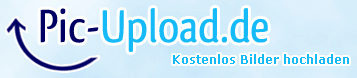
Lg Eya
PS: atm my vers of MUI has problems whits my DuDu pets
if i delete config at
rift/Interface/Saved/#####@xxxxxx.de/Trübkopf/Renona/SavedVariables/
and Login Call my pet pet bar will be visible
after /mui LOCK > /uineuladen pet-bar will be lost ore not-visible hope
You fix it (Dont Hurry) atm i fix it for my self Shift+f on pet *G* oki its
the focus but works


eya123 View Public Profile Send a private message to eya123 Send email to eya123 Find More Posts by eya123 Add eya123 to Your Buddy List  10-06-11, 02:52 AM
Hrrm my pet shows up fine. I'll delete my SavedVariables and see what happens.Quote:
10-06-11, 02:52 AM
Hrrm my pet shows up fine. I'll delete my SavedVariables and see what happens.Quote:Originally posted by eya123
i don't need Any Buffs near my player unit frame Course if im in raid (10/20)
Course if im in raid (10/20)
i will see nothing else the Buffs i Use riftui/buff/Buffbar
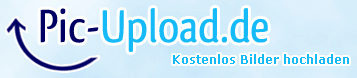
Lg Eya
PS: atm my vers of MUI has problems whits my DuDu pets
if i delete config at
rift/Interface/Saved/#####@xxxxxx.de/Trübkopf/Renona/SavedVariables/
and Login Call my pet pet bar will be visible
after /mui LOCK > /uineuladen pet-bar will be lost ore not-visible hope
You fix it (Dont Hurry) atm i fix it for my self Shift+f on pet *G* oki its
the focus but works
So I can reproduce the bug, just let me double check what causes it. Is this the order of things you are doing: call pet ( pet frame is visible ), /mui unlock, move frames around, /mui lock, reloadui, can't see pet frame any more?
Update: tried this a few times and can't seem to get the bug to occur. Can you elaborate more?Last edited by grantus : 10-06-11 at 03:06 AM.


grantus View Public Profile Send a private message to grantus Send email to grantus Find More Posts by grantus Add grantus to Your Buddy List  10-06-11, 02:55 AM
Couple technical things
10-06-11, 02:55 AM
Couple technical things
1. I suggest setting a default textvalue, 0, when you crate the bar text. Then adjusting the text height w/ GetFullHeight. It was skewing text when i used a larger fontsize. At 26, it was shifting healthtext halfway into the powerbar. a resizing of the textframe fixed it back to center.
2. For difficultycoloring, grey starts at level-7, so greenstart should be adjusted down to -7.
3. oh and you might consider adjusting the healthtext using shortvalues. On 1.5m hp bosses seeing 1343856/15457635 is a little too much. I added a function to shorten, but you might want to as well.
regards


DaemonSambe View Public Profile Send a private message to DaemonSambe Send email to DaemonSambe Find More Posts by DaemonSambe Add DaemonSambe to Your Buddy List  10-06-11, 03:04 AM
Re: Couple technical things
10-06-11, 03:04 AM
Re: Couple technical things
1 - Yeah I was thinking of adjusting the height of the bar based on the text (as with the unit text bar), however It would limit people into having text bars the size of the text within them. Some folks might like a smaller font, within a larger bar for instance. I think what I'll do is check if the full height of the text > the desired bar height, then expand the bar.Quote:Originally posted by DaemonSambe
1. I suggest setting a default textvalue, 0, when you crate the bar text. Then adjusting the text height w/ GetFullHeight. It was skewing text when i used a larger fontsize. At 26, it was shifting healthtext halfway into the powerbar. a resizing of the textframe fixed it back to center.
2. For difficultycoloring, grey starts at level-7, so greenstart should be adjusted down to -7.
3. oh and you might consider adjusting the healthtext using shortvalues. On 1.5m hp bosses seeing 1343856/15457635 is a little too much. I added a function to shorten, but you might want to as well.
regards
2 - Ah ok, is that at level 50? Because to me it seems to change as you level up, there must be a formula for it, but I can't find one.
3- Short values is a great idea. What do you think, 10k or higher?


grantus View Public Profile Send a private message to grantus Send email to grantus Find More Posts by grantus Add grantus to Your Buddy List  10-06-11, 03:23 AM
Re: Re: Couple technical things
10-06-11, 03:23 AM
Re: Re: Couple technical things
1. That should be fine.Quote:Originally posted by grantus
1 - Yeah I was thinking of adjusting the height of the bar based on the text (as with the unit text bar), however It would limit people into having text bars the size of the text within them. Some folks might like a smaller font, within a larger bar for instance. I think what I'll do is check if the full height of the text > the desired bar height, then expand the bar.
2 - Ah ok, is that at level 50? Because to me it seems to change as you level up, there must be a formula for it, but I can't find one.
3- Short values is a great idea. What do you think, 10k or higher?
2. Ah right. That is at 50, and you're right there's probably a formula someplace i've never seen. Not sure what to do there.
3. Yes, i shorten anything over 10k.


DaemonSambe View Public Profile Send a private message to DaemonSambe Send email to DaemonSambe Find More Posts by DaemonSambe Add DaemonSambe to Your Buddy List  10-06-11, 03:34 AM
10-06-11, 03:34 AM
Forum posts: 0File comments: 6Uploads: 0Macros are a good idea, thanks.
Have you looked into different health bar characteristics for when damage is taken?
Some of the types I used were:
Type 1: When a health change happens over a set threshold (i did >5%) you lower the health bar to the new level and create a new bar (i called it the damage bar) that exists between the new health point and the old. I made my damage bar color based on how much health was left after the damage ... ranging from yellow to orange to red. Then you decrease the damage bar length until the only thing remaining is the new health bar. I never found a sweet spot for the bar time ... but I was normally in the 0.5s to 1.0s range.
Type 2: After playing around with bar times in Type 1 I changed over to what I called Flash and Fade. When a health change happens I would clone the current health bar and cut the alpha of the clone to about 50%. Then I would reduce the health bar to the new level and "Flash" it via saturation. I did this by creating the new bar at 255 saturation and then reducing it back to normal to "restore" the original color. To finish I would fade out the clone by reducing the alpha to 0 and then destroying the clone. As you take more damage new clones are created that fade out. Wasn't as messy to work with as Type 1 because the lack of shrinking bars ... but it didn't look as "cool"
What these are good for is to let the player know the rate at which they are taking damage. This is very important information, especially in PvP.


Taldren View Public Profile Send a private message to Taldren Send email to Taldren Find More Posts by Taldren Add Taldren to Your Buddy List  10-06-11, 04:13 AM
Zombie
10-06-11, 04:13 AM
Zombie
Forum posts: 2File comments: 43Uploads: 0I like the short values. Also, maybe the % health justified to the right of the bar.


Aalwein View Public Profile Send a private message to Aalwein Send email to Aalwein Find More Posts by Aalwein Add Aalwein to Your Buddy List  10-06-11, 04:44 AM
petbug was in ver 1317791960-MinUIQuote:
10-06-11, 04:44 AM
petbug was in ver 1317791960-MinUIQuote:Originally posted by grantus
Hrrm my pet shows up fine. I'll delete my SavedVariables and see what happens.
So I can reproduce the bug, just let me double check what causes it. Is this the order of things you are doing: call pet ( pet frame is visible ), /mui unlock, move frames around, /mui lock, reloadui, can't see pet frame any more?
Update: tried this a few times and can't seem to get the bug to occur. Can you elaborate more?
get now 1317883002-MinUI
All fine no prob#s withs the pet
LG. Eya


eya123 View Public Profile Send a private message to eya123 Send email to eya123 Find More Posts by eya123 Add eya123 to Your Buddy List  10-06-11, 04:47 AM
sweetQuote:
10-06-11, 04:47 AM
sweetQuote:Originally posted by eya123
petbug was in ver 1317791960-MinUI
get now 1317883002-MinUI
All fine no prob#s withs the pet
LG. Eya
Now time to actually play rift for a bit :P (Will work on new features tomorrow hopefully)


grantus View Public Profile Send a private message to grantus Send email to grantus Find More Posts by grantus Add grantus to Your Buddy List  10-06-11, 05:31 AM
I was looking but can't figure out... do you have an option for fade in during combat and fade out when you're out of combat, or anything like that? The default frames have something like that but they don't actually fade, it would also be nice to have the health bar flash when it gets to a really risky low amount, for people that have bad eye site.
10-06-11, 05:31 AM
I was looking but can't figure out... do you have an option for fade in during combat and fade out when you're out of combat, or anything like that? The default frames have something like that but they don't actually fade, it would also be nice to have the health bar flash when it gets to a really risky low amount, for people that have bad eye site.
If that's not in there, that's really all I would request considering this is awesome. I just wish there was a cast bar for it too, so I don't have to use the default (eventually I'd like to see this become a full on UI replacement, if possible - I love this minimal design)
But I also notice that it's a little buggy on location - when I drag and drop it somewhere, sometimes it'll pop around in a circle. I don't know what is causing that. I also notice I have to manually disable the default frames/buffs to not have both on at the same time, can you add a feature that does that automatically or is that not possible yet?
Thanks for this.Last edited by Rustycage : 10-06-11 at 05:32 AM.


Rustycage View Public Profile Send a private message to Rustycage Send email to Rustycage Find More Posts by Rustycage Add Rustycage to Your Buddy List 
- Categories
Riftui
AddOn Sites
© 2022 MMOUI















 Course if im in raid (10/20)
Course if im in raid (10/20)